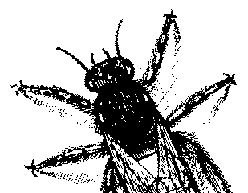|
Updated April 27, 1998 The Third Time's The CharmPatch For Calculation Bug in Microsoft Excel 97
According to Microsoft, "in Microsoft Excel 97, some formulas on a worksheet may not be recalculated automatically. This behavior may occur even if you choose to use automatic calculation for formulas in the worksheet." The problems can occur when:
The temporary workaround is to re-fill down the formula by selecting the cells above, drag the Fill Handle Down to the cell that is not calculating correctly. You can also correct the problem by selecting cell A1 and choosing Edit, Replace, Enter and typing "=" (without the quotes) in both the "Find What" and "Replace With" edit boxes, and then selecting Replace All. This re-enters the formulas. Microsoft says, "Please note that by re-entering the formulas, the issue is fixed within the affected worksheet and will not occur again." Microsoft has posted a fix for the
Excel automatic recalculation error at http://www.microsoft.com/Excel/enhancements/ -- Bruce Brown
© BugNet material copyright 1994-1999 by BugNet. This historic replica of BugNet from the period 1994-1999 BF Communications Inc. Website by Running Dog
|



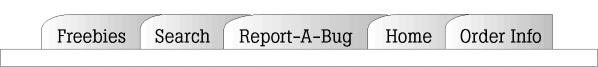

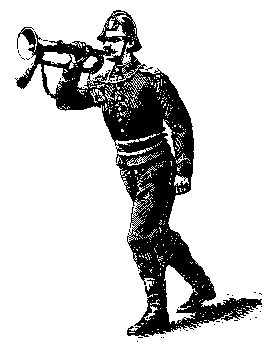 MICROSOFT
HAS finally fixed the auto recalculation bug in
Excel 97 that BugNet reported a couple months ago.
MICROSOFT
HAS finally fixed the auto recalculation bug in
Excel 97 that BugNet reported a couple months ago.