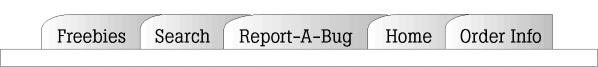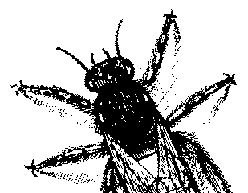Updated February 1,
1998
From the BugNet
Database
SOME
OF THE fixes to problems in FrontPage 98 that
have already made it into the BugNet Database include:
- When the FrontPage Editor in
FrontPage 97 and FrontPage 98 parses HTML,
unknown attributes are discarded for the
following tags: AREA, B, BASE, BASEFONT, BGSOUND,
BIG, BLINK, CENTER, CITE, CODE, DFN, DIV, EM,
FONT, HEAD, HTML, MAP, META, NEXTID, NOFRAMES,
OPTION, SAMP, SCRIPT, SMALL, STRIKE, S, STRONG,
SUB, SUP, TITLE, TT, U, VAR, NOEMBED, PARAM.
Microsoft's workaround: To write HTML with
unknown attributes to the above tags, put the
entire tag into an HTML Markup section.
- Microsoft reports that when you
change the page title in the Page Properties
dialog box in FrontPage Editor in FrontPage 98,
the change to the title will not reflected in the
folder pane in Navigation view in FrontPage
Explorer. Microsoft says this isn’t a bug
but a feature. (For reasons only known the folks
in Redmond, this behavior is by design.)
- In FrontPage Explorer in Microsoft
FrontPage 98, if you rename a page that is the
destination of a hyperlink in a page that is open
in HTML view in FrontPage Editor, the hyperlink
will not be updated even if you clicked Yes when
FrontPage Explorer prompted you to update the
pages so that the hyperlinks would not be broken.
The work-around: To update the HTML source of the
file that is open in FrontPage Editor, choose the
Normal tab before you switch to FrontPage
Explorer. Then you should rename the file that is
the destination of a hyperlink.
- You may receive the following
error message if you attempt to use the
Registration Form Handler in FrontPage 98 (or the
FrontPage Registration WebBot in previous
versions of FrontPage and FrontPage for the Power
Macintosh) on a web site running the Internet
Information Server (IIS), and view the properties
of the page: "This server does not support
registered end users." This message appears
because the Internet Information Server does not
allow users to register through their browser for
access to a web. This is by design, and thus
there is no workaround.
- In Microsoft FrontPage 98, the
Script Wizard button in the Script dialog box
will not be available when Other is selected, and
if you try to use the Script Wizard in FrontPage
97, you'll encounter the following message: "This document
contains scripts in an unsupported language,
which will be ignored."
This problem occurs because if you use a language
other than VBScript or JavaScript, the Script
Wizard will not display any of the procedures or
objects contained in the script.
- Microsoft reports the following
problem in FrontPage 98: When you browse the home
page of a web containing several top-level pages
and on which you inserted a navigation bar, you
may not see any links to other top-level pages.
When you browse one of the other top-level pages,
these pages will not contain links to the other
top-level pages although they will contain a link
to the home page. You will need to set the Top
Level option in the Navigation Bar Properties
dialog box. Here's how: 1) In FrontPage Editor,
go to the Insert menu and click Navigation Bar.
2) Under Hyperlinks To Include, choose Top Level,
then click OK and save the Page. Links to all the
top-level pages will now appear in the navigation
bar when you click Preview In Browser on the File
menu.
This month's BugNet bug list has some
additional fixes, as well as information on compatibility
between some of the new features in FrontPage 98 and
FrontPage 97.
© BugNet material copyright 1994-1999 by BugNet.
® BugNet is a Registered Trademark of KeyLabs.
Astonisher.com material is
© Copyright 1973 - 2020 by Bruce Brown and BF Communications Inc.
Astonisher.com is a trademark of BF Communications Inc.
This historic replica of BugNet from the period 1994-1999
is presented by astonisher.com with the permission of BugNet.
BF Communications Inc.
P.O. Box 393
Sumas, WA 98295 USA
(360) 927-3234
Website by Running Dog 
|