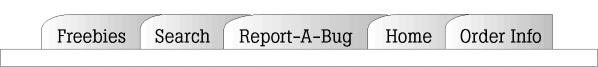CorelDRAW 8 Revisions (RevB)
File I/O Related |
|
| File I/O | Drop Shadow links were not retained on open on page 2 or subsequent document pages. Drop shadow objects on 2nd and subsequent pages would be lost when opening files multipage files. This has now been corrected. |
| Problems reading specific fill types has been addressed. Previously, fills would disappear from objects using DIC, Focoltone and Toyo colors or some fills were read incorrectly when opening Draw 7 files. | |
| The Install Font feature in the Panose Font Matching dialog would fail to install the font, if chosen, under certain circumstances. | |
| CorelDRAW .cdr files containing objects created off the drawing page will now open correctly in Corel Photo-Paint. | |
| Files containing multiple powerclips will now read correctly. | |
| A warning was added when the user tries to import multiple files with the 3DMF filter. | |
| A warning was added when the user tries to import a document containing multiple pages with a filter which does not support multiple pages. | |
Application Specific |
|
| Documentation | Numerous on-line documentation errors were addressed, including 'What's This' hotlinks, Hints and CorelTUTOR errors. |
Text Related |
|
| Paragraph Text | Various refresh issues were corrected when working with linked paragraph text frames. In these cases, the blue paragraph text frame link indicators would not refresh properly. |
| Fit Text to Frame function could cause an error in a certain circumstance. The problem specifically was if the Fit Text to Frame function was used on converted paragraph text (artistic text converted to paragraph text) that had been resized, an IPF would occur. | |
| Far East Operating System Specific | When using the CorelDRAW 8 in a Far East language Operating System (e.g., Japanese Windows 95), numerous Text problems could have been encountered. These issues have been addressed in this revision. Specifically, the problem was that the Format Text dialog would crash when accessed. |
| Fit Text to a Path | A kerning issue with text fitted to a path was addressed. When running under Win95, some irregular kerning would result. The problem did not occur when running under WinNT 4.0. |
Effects |
|
| Drop Shadow | Multiple issues were addressed when working with Interactive Drop Shadows. These issues include: drop shadow not updating properly in powerclips, drop shadow disappearing if object applied to was converted to curves, drop shadow not regenerating correctly when Clear Effect used. |
| Refresh problems would occur when using the crosshair cursor and editing with the Interactive Transparency Tool. | |
| A few warnings were added when the user tries to apply a drop shadow to an object which contains a Pantone spot color. | |
| Envelope Rollup | All envelope presets in Envelope Rollup will now appear whenever Rollup is accessed. |
Bitmaps |
|
| Bitmap Color Mask | A warning was added when the user tries to apply a bitmap color mask to an object which contains a Pantone spot color. |
| Bitmap Effects | Effects preview for all bitmap effects now updates properly. |
| It is recomended that a bitmap effect be applied first on a particular bitmap before applying bitmap color mask; otherwise there is a risk of not being able to remove or obtain the same mask. | |
| Convert to Bitmap | Available options are now properly updating when changing color depths in Convert to Bitmap dialog. |
| A problem that caused fills to shifts in objects when Convert to Bitmap was used has been corrected. | |
| Edit Bitmap | Edit Bitmap now stays available for existing bitmaps on the page following import of an .EPS file. |
3D Effects (TextArt) |
|
| Extrude Text (Text menu) | Extrude Text feature now works properly with Type 1 fonts. |
Interactive Fills, Uniform Fills, Transparent Fills and Outlines |
|
| General issues | Converting scaled objects containing a Texture fill to curves will no longer cause the fill to tile. |
| Fills now apply properly for all multi-selections and group selections. | |
| Color Rollup | HSB color swatch and preview would not update correctly in the Color Blender. |
| Editing colors in the mixing area of the Color Rollup will no longer allow the color to inadvertently become added to the on-screen palette. | |
| Special Fill Rollup | An error will no longer occur when applying a Bitmap Fill pattern after a Full Color Fill pattern to an object from the Special Fill Rollup. |
| Texture fill is now retained in objects when using Tiling feature from the Special Fill Rollup. | |
| Edits performed on objects containing Bitmap Fill patterns from the Special Fill Rollup are now retained for all object types. | |
| Applying a full color pattern fill, then a 2 color pattern fill from the Special Fill rollup no longer causes an error to occur. | |
| Palette Editor | Remove is now available from the right mouse button pop-up menu within the Palette Editor. |
| Properties dialog - Fill tab | The color swatch accessed from within the Fill tab of the Properties dialog would display differently than on-screen when color correction was disabled. Now swatch is consistent with on-screen display. |
| Outlines | Round Linecaps are now applied to both ends of a line. |
Color Styles |
|
| Auto-Create | Auto-Create and then edit color styles will now applies fill color to objects correctly. |
Object Transformation and Editing |
|
| Object Manager | Deleting a layer from a document containing multiple layers using Object Manager with Edit Across Layers disabled no longer causes an error to occur. |
| Undo/Redo action of deleting a layer in a document with multiple pages no longer causes an error. | |
| Layer information now updates properly when moving objects between layers. | |
| Powerclipped objects now appear at their correct location (tree location) in Object Manager. | |
| Intersection | New intersect objects would be placed at the back of original objects. This was inconsistent with previous versions. |
| If attempting to Intersect 2 or more objects, and all of the objects are selected at the same time, the Intersect With option will be grayed out. In previous versions, this option was available, but would only intersect one object. Functionality has changed in this version to better indicate that this procedure cannot be performed. | |
| Duplicate | Feedback from the cursor is now visible when transforming objects and leaving a duplicate. |
| Repeat (CTRL+R) | CTRL+R shortcut now works properly with Rotation transformations applied from the Transform Rollup. |
| Undo | Undo is now working properly when used on 3D actions. |
Scrapbook |
|
| Preview | FlashPix (.FPX) files now display a preview in the Scrapbook. |
Display/User Interface Related |
|
| Zoom | All objects now display properly at high zoom values. Small inconsistencies in the rendering of outlines were corrected. |
| After scrolling the page, zooming or maximizing a docker, connector lines would not be placed accurately. This has now been corrected and performing these actions will no longer affect connector lines. | |
| Display | Complex objects/drawings could display differently in Normal View than they did in previous versions. |
| An issue was addressed that would cause fills to display inconsistently when using Corel Dithering and 16-bit display. | |
| Customization | Customizing of some toolbar buttons previously caused a problem if added to the Status Bar. This issue has been addressed. |
| All workspace options are now saving correctly. | |
| An issue accessing the Tools, Options dialog under certain circumstances (specific to Windows display colors) was addressed. | |
| An issue with customized outline toolbar buttons (specifically the predefined black outline toolbar button) has been addressed. | |
Page Layout Related |
|
| Guidelines | Guidelines now refresh properly on screen after canceling from the Guidelines dialog box. |
| Clone command has now been disabled for guidelines. | |
Scripts |
|
| Text Related | The buffer size used to store text entered while a user was recording a script was increased from 80 characters to 10000 characters. |
| OLE Automation Commands | The following OLE Automation commands were added: FileNew, FileOpen, FileClose, FileSave, Undo, FileImport and FileExport. |
| Favorite Fills and Outlines | A more descriptive error message appears when attempting to apply a Favorite Fill or Outline with no object selected. |
| It is now possible to right-click and drag an object into the Favorite Fills and Outlines folder of the Scrapbook to save an object's properties. | |
OLE |
|
| Dragging and dropping a 3DMF scrap into a CorelDRAW document now works correctly. | |
Return to Application Revisions
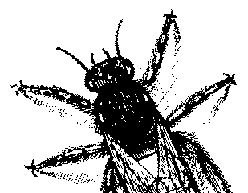
© BugNet material copyright 1994-1999 by BugNet.
® BugNet is a Registered Trademark of KeyLabs.
Astonisher.com material is
© Copyright 1973 - 2020 by Bruce Brown and BF Communications Inc.
Astonisher.com is a trademark of BF Communications Inc.
This historic replica of BugNet from the period 1994-1999
is presented by astonisher.com with the permission of BugNet.
BF Communications Inc.
P.O. Box 393
Sumas, WA 98295 USA
(360) 927-3234
Website by Running Dog ![]()
| * Here's Bruce Brown's BugNet Memoir... * Here's the free BugNet from 1999... |
 |