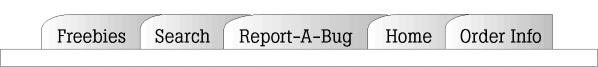CorelTUTORS 8 Readme Notes
Display Issues
When the tutors are loaded, docked or undocked, the tutor display may become blank and grey. Pressing the home button at the top of the tutors, will return it to the home page and restore the display.
Control Buttons
The buttons at the top of the tutors may not appear three dimensional when the mouse is moved over them. In certain cases, instead of the Back and Forward buttons being greyed out, they may not appear at all. This does not affect the functionality of the buttons.
Using Large Fonts in Windows
If large fonts are used, then the Basic Tutorials graphic on the home page may not be visible. If it is not, then clicking the blank area between Welcome and Workshops will still access the Basic Tutorials.
Return to Corel Readme
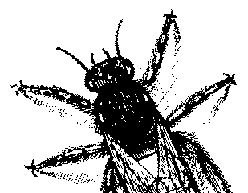
© BugNet material copyright 1994-1999 by BugNet.
® BugNet is a Registered Trademark of KeyLabs.
Astonisher.com material is
© Copyright 1973 - 2020 by Bruce Brown and BF Communications Inc.
Astonisher.com is a trademark of BF Communications Inc.
This historic replica of BugNet from the period 1994-1999
is presented by astonisher.com with the permission of BugNet.
BF Communications Inc.
P.O. Box 393
Sumas, WA 98295 USA
(360) 927-3234
Website by Running Dog ![]()
| * Here's Bruce Brown's BugNet Memoir... * Here's the free BugNet from 1999... |
 |