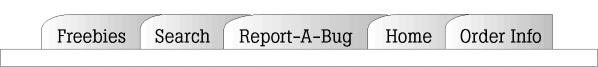CuteFTP
INSTALLATION
1. Unzip all files into some directory and add CUTEFTP.EXE to you
program manager group.
If you're upgrading from previous release,
DON'T OVERWRITE TREE.DAT and BOOKMARK.DAT files.
All other files can be overwritten safely.
2. Copy CTL3DV2.DLL into Windows SYSTEM directory and delete it in
CuteFTP directory.
3. Start CuteFTP and bring up Options dialog (File->Options menu)
Fill out Mail Address field.
NOTE: In Windows 3.1 or 3.11 environment use CUTEFTP.EXE
In Windows 95 or NT environment use CUTFTP32.EXE
REQUIREMENTS
CuteFTP requires MS Windows 3.1 or later, WINSOCK 1.1 or later
network interface library and Ctl3dv2.dll (included).
You also need at least 2Mb memory.
KNOWN PROBLEMS
CuteFTP doesn't work with SunSoft PC-NFS, AOL Winsock.
The were many problems reported when running CuteFTP with
SLIP emulators (e.g. Twinsock, TIA, Slirp). However, in most cases
using "PASV Mode" fixed them (In Options->Firewall set FireWall Type
to "PASV Mode" and put a check in "Enable Firewall" box).
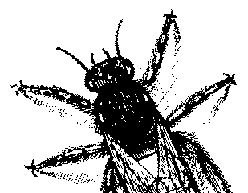
© BugNet material copyright 1994-1999 by BugNet.
® BugNet is a Registered Trademark of KeyLabs.
Astonisher.com material is
© Copyright 1973 - 2020 by Bruce Brown and BF Communications Inc.
Astonisher.com is a trademark of BF Communications Inc.
This historic replica of BugNet from the period 1994-1999
is presented by astonisher.com with the permission of BugNet.
BF Communications Inc.
P.O. Box 393
Sumas, WA 98295 USA
(360) 927-3234
Website by Running Dog ![]()
| * Here's Bruce Brown's BugNet Memoir... * Here's the free BugNet from 1999... |
 |