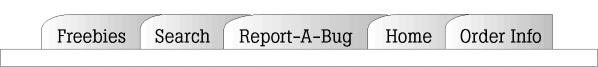=============================================
EUDORA PRO FOR WINDOWS
VERSION 3.0.3, 16- and 32-bit
=============================================
This README provides information on the following topics:
- Minimum Requirements
- Installation
- New Features and Changes
- Bug Reports
- Requests for Features
- License and Legal Information
----------------------
MINIMUM REQUIREMENTS
----------------------
To install and use Eudora Pro, you must have the following:
- IBM PC or compatible.
- Microsoft Windows 3.1 for 16-bit version;
Microsoft Windows 95 or Windows NT 3.5 or above
for 32-bit version.
- WinSock 1.1 API-compliant networking package
(not needed for serial connection).
- A mail account with an Internet Service Provider
or an Internet-style network.
- Access to your mail account via a modem
(9600 BPS or higher recommended) or Internet-style
network connection.
--------------
INSTALLATION
--------------
To install Eudora Pro, do the following:
1. Exit any applications you are running.
2. If you are installing from a software archive,
double-click on it to start the Setup program.
If you are installing from diskette, insert the
Eudora Pro diskette 1 into drive A: of your PC.
Then select Run... from the Start menu or the
Program Manager's File menu, enter A:Setup.exe,
and click OK.
If you are installing from CD-ROM, place the disc in
your CD-ROM drive. If you're running Windows 95 or
NT 4.0, the Eudora Productivity Toolkit installer
will launch automatically; otherwise select Run...
from the Program Manager's File menu and enter
D:\Setup.exe. (Replace D: with your CD-ROM drive
letter if it's different.) In the Eudora Productivity
Toolkit installer, click the Eudora Pro button.
3. Read the Welcome screen, then click the Next button.
The Software License Agreement is displayed.
4. Read the Software License Agreement and click Next.
You can also save and/or print the Agreement by
selecting its text, entering Ctrl-C to copy it to
the clipboard, and then pasting into a text
processing application such as Notepad.
5. If you have an older version of Eudora Pro on your
computer, you will be advised about the upgrade rebate
program and asked to enter your registration number.
You'll then be given an upgrade validation number to
write on your upgrade rebate coupon.
There is more information under UPGRADE REBATE PROGRAM,
below.
6. Select the version of the software that you want to
install, 16- or 32-bit. Based on the operating system
and connectivity software that you are running, the
Setup program recommends an appropriate version.
7. Specify a directory to install Eudora, then click Next.
8. Verify that the displayed settings are correct, then click
Next (or use the Back button if you need to go back and make
changes).
9. If you are installing from diskette, you are prompted to
insert additional diskettes into drive A.
10. Eudora is installed in the destination directory, and you
are prompted for whether or not you want to view the README
file.
========================
UPGRADE REBATE PROGRAM
========================
The Eudora Upgrade Rebate Program allows you to receive a rebate on Eudora
Pro 3.0.3 if you already have Eudora Pro (other than the version in this
package) on your system. The installer provides you with an upgrade
validation number for you to write on the upgrade rebate coupon. The coupon
is attached to your Quick Start Guide, which contains complete instructions
on the Eudora Upgrade Rebate Program.
NOTES:
1. If you are an end-user of a multi-user Eudora site license, this
upgrade rebate program does not apply and your System Administrator
probably already took care of the upgrade rebate for your organization.
2. If you bought a "For Educational Use Only" version of Eudora Pro,
then you do not qualify for this Eudora Upgrade Rebate Program.
3. IF YOU ARE A SYSTEM ADMINISTRATOR AND YOU DO NOT WANT THE INSTALLER
SCREENS PERTAINING TO THE UPGRADE REBATE PROGRAM TO SHOW UP FOR END-USERS,
PLEASE FOLLOW THE INSTRUCTIONS BELOW UNDER "FOR SYSTEM ADMINISTRATORS
ONLY."
================================
FOR SYSTEM ADMINISTRATORS ONLY
================================
Assuming that your users install Eudora Pro from a network volume,
here's how to remove any mention of the Eudora upgrade program from
their installation process:
1. Copy all the files in the CD-ROM's Eudora folder to an empty
directory from which users will be installing Eudora.
2. In that directory, create an empty text file (using Notepad,
for example) and name it Nupgrade. The file name can have any
extension, or no extension, and the contents of the file are
immaterial.
3. Instruct your users to install Eudora by running the copy of
Setuped.exe from that directory.
-----------------------------------
NEW FEATURES AND CHANGES IN 3.0.3
-----------------------------------
Below are features and changes to the Eudora Pro software
that is not documented in the user manual or help text.
* (32-bit only) In the Checking Mail dialog box (Tools,
Options), an additional Authentication style, RPA (Remote
Passphrase Authentication), has been added. This allows you
to get your messages if they're on a server that requires
authentication via RPA, such as a CompuServe POP server.
Before you can use the RPA authentication style, you'll need
to obtain a support module for RSA from your service provider.
For example, for CompuServe you'll need the Virtual Key software,
which can be downloaded from this Web site:
<http://mail.csi.com/mail/configur.htm>.
* A new pre-registration dialog box appears before the
registration dialog box appears if you have not yet
registered your Eudora software.
* A Return Address field has been added to the Getting Started
panel of the Options dialog box. Return Address is still in
the Personal Info, Sending Mail, and Personalities panels of
the Options dialog box.
* A new Using Context Sensitive Help dialog box is displayed the
first time you launch Eudora (or when the Eudora.ini file does
not exist). This dialog box contains tips on using context-
sensitive help in Eudora. You can read the same information at
any time via Using Context Sensitive Help under the Help menu.
* A new switch, WordWrapOnScreen, has been added to the [Settings]
category in the Eudora.ini file. When word wrapping is enabled and when
WordWrapOnScreen is set to 1, lines wrap in the composition window
at the same positions as when the message is sent. (Otherwise, the
width of the composition window determines where the lines appear
to wrap.)
This can occur only if you and your recipient's composition window
is wide enough on both screens for the column width specified, and
that you use a fixed-width font, such as Courier, to compose the message.
To define the columns, the switch WordWrapOnScreen must be
manually added to the Eudora.ini file and set to 1 (WordWrapOnScreen=1),
and WordWrapColumn must be set to the column number you wish
the text to wrap (WordWrapColumn=70 for 70 columns).
* Dragging the dump truck icon onto a folder icon in the mailbox list
now causes the folder to open automatically.
-------------
BUG REPORTS
-------------
If you experience something you think might be a bug in
Eudora, please report it by sending a message to
eudora-bugs@eudora.com. Describe what you did, what
happened, what version of Eudora you have, any error
messages Eudora gave (the numbers in parentheses ( )
are especially important), what kind of computer you have,
which operating system you're using, and anything else you
think might be relevant.
You will receive an automated response indicating that your
bug report has been received and forwarded to our
engineering staff. Unless additional information is
needed, you will not receive a direct response.
-----------------------
REQUESTS FOR FEATURES
-----------------------
>From time to time, everyone comes up with an idea for
something they'd like their software to do differently.
This is true of all applications, no less Eudora. If you
come across an idea that you think might make a nice
enhancement to Eudora, your input is always welcome.
Please send any suggestions or requests for new features
to eudora-suggest@eudora.com.
You will receive an automated response indicating that
your suggestion has been received and forwarded to our
engineering staff. Unless additional information is needed,
you will not receive a direct response.
-------------------------------
LICENSE AND LEGAL INFORMATION
-------------------------------
The Eudora software and documentation are copyrighted,
with all rights reserved. The Eudora software and other
software and fonts accompanying your license (the "Software")
may not be copied, except as otherwise provided in your
software license or as expressly permitted in writing by
QUALCOMM Incorporated.
The Eudora Software for Windows was written by Jeff
Beckley, Julia Blumin, Craig Lauer, Scott Manjourides,
Keith McIntyre, Jackie Nichols, Benjamin Ogdon,
Christina Sahhar, Willie Sakai, and Marwan Sinno.
The software and documentation are Copyright 1991-1997
by QUALCOMM Incorporated. All rights reserved.
Windows is a registered trademark of Microsoft
Corporation.
Eudora (R) is a registered trademark of QUALCOMM
Incorporated.
Eudora Pro (TM) and Eudora Light (TM) are trademarks
of QUALCOMM Incorporated.
QUALCOMM is a registered trademark and registered
service mark of QUALCOMM Incorporated.
The Sentry Spelling-Checker Engine is copyright 1993 by
Wintertree Software Inc.
All other trademarks and service marks are the property of
their respective owners.
Use of the Eudora software and other software and fonts
accompanying your license (the "Software") and its
documentation are governed by the terms set forth in
your license. Such use is at your sole risk. The Software
and its documentation (including this ReadMe), and
QUALCOMM's software maintenance and extended
maintenance, if applicable, are provided "AS IS" and
without warranty of any kind and QUALCOMM
EXPRESSLY DISCLAIMS ALL WARRANTIES,
EXPRESS OR IMPLIED, INCLUDING, BUT NOT
LIMITED TO THE IMPLIED WARRANTIES OF
MERCHANTABILITY AND FITNESS FOR A
PARTICULAR PURPOSE AND AGAINST
INFRINGEMENT. QUALCOMM DOES NOT
WARRANT THAT THE FUNCTIONS CONTAINED
IN THE SOFTWARE WILL MEET YOUR REQUIREMENTS,
OR THAT THE OPERATION OF THE SOFTWARE
WILL BE UNINTERRUPTED OR ERROR-FREE,
OR THAT DEFECTS IN THE SOFTWARE WILL BE
CORRECTED. FURTHERMORE, QUALCOMM
DOES NOT WARRANT OR MAKE ANY REPRESENTATIONS
REGARDING THE USE OR THE RESULTS OF THE
USE OF THE SOFTWARE OR ITS DOCUMENTATION
IN TERMS OF THEIR CORRECTNESS, ACCURACY,
RELIABILITY, OR OTHERWISE. NO ORAL OR WRITTEN
INFORMATION OR ADVICE GIVEN BY QUALCOMM
OR A QUALCOMM AUTHORIZED REPRESENTATIVE
SHALL CREATE A WARRANTY OR IN ANY WAY
INCREASE THE SCOPE OF THIS WARRANTY.
SOME JURISDICTIONS DO NOT ALLOW THE
EXCLUSION OF IMPLIED WARRANTIES, SO THE
ABOVE EXCLUSION MAY NOT APPLY.
UNDER NO CIRCUMSTANCES INCLUDING
NEGLIGENCE, SHALL QUALCOMM, ITS LICENSORS
OR THEIR DIRECTORS, OFFICERS, EMPLOYEES
OR AGENTS BE LIABLE FOR ANY INCIDENTAL,
SPECIAL OR CONSEQUENTIAL DAMAGES(INCLUDING
DAMAGES FOR LOSS OF BUSINESS, LOSS OF PROFITS,
BUSINESS INTERRUPTION, LOSS OF BUSINESS
INFORMATION AND THE LIKE) ARISING OUT OF
THE USE OR INABILITY TO USE THE SOFTWARE
OR ITS DOCUMENTATION, EVEN IF QUALCOMM
OR A QUALCOMM AUTHORIZED REPRESENTATIVE
HAS BEEN ADVISED OF THE POSSIBILITY OF SUCH
DAMAGES. SOME JURISDICTIONS DO NOT ALLOW
THE LIMITATION OR EXCLUSION OF LIABILITY
FOR INCIDENTAL OR CONSEQUENTIAL DAMAGES
SO THE ABOVE LIMITATION OR EXCLUSION MAY
NOT APPLY.
In no event shall QUALCOMM's total liability to you for
all damages, losses, and causes of action (whether in contract,
tort, including negligence, or otherwise) exceed the amount
paid for the Software and its documentation.
7/97
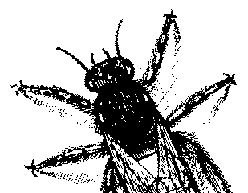
© BugNet material copyright 1994-1999 by BugNet.
® BugNet is a Registered Trademark of KeyLabs.
Astonisher.com material is
© Copyright 1973 - 2020 by Bruce Brown and BF Communications Inc.
Astonisher.com is a trademark of BF Communications Inc.
This historic replica of BugNet from the period 1994-1999
is presented by astonisher.com with the permission of BugNet.
BF Communications Inc.
P.O. Box 393
Sumas, WA 98295 USA
(360) 927-3234
Website by Running Dog ![]()
| * Here's Bruce Brown's BugNet Memoir... * Here's the free BugNet from 1999... |
 |