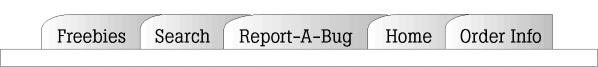===================================
EUDORA PRO FOR WINDOWS, VERSION 4.0
===================================
This README provides information on the following topics:
- Minimum Requirements
- Installation Notes
- Notes concerning the installation of Apple Quicktime and
Microsoft Internet Explorer 4.0
- New Features and Changes
- Limitations
- Bug Reports
- Requests for Features
- License and Legal Information
--------------------
MINIMUM REQUIREMENTS
--------------------
To use Eudora Pro for Windows Version 4.0, you must have the following:
- IBM PC or compatible
- Microsoft Windows 95 or Windows NT 4.0 or above with TCP/IP Installed
- A mail account with an Internet Service Provider
- Access to your mail account via (1) a modem connection to your Internet
Service Provider or (2) a direct Internet network connection.
------------------
INSTALLATION NOTES
------------------
IMPORTANT: Before starting the installation of Eudora, please refer to the
section in this readme titled "Notes concerning Eudora Pro, Apple QuickTime and
Microsoft Internet Explorer".
Please refer to the Eudora Pro User's Manual and Quick Start Guide for
instructions regarding the normal installation of the product.
* Note for upgrade installations
If the installation is an upgrade to an existing version of Eudora a
rare situation may occur where Plug-in icons might disappear unexpectedly
from the Eudora toolbar. If this happens, edit the Eudora.ini file in your
Eudora Pro folder and place a semicolon (;) at the beginning of the line that
starts with "SeenPlugins=". Save the file, without making any other changes,
and restart Eudora. If you've previously removed plug-in icons from the
toolbar on purpose, this procedure will bring them back, so you'll have to
re-remove any that you don't want.
* Note concerning the Microsoft Internet Explorer 4.0 Installer
At your option, the Eudora installer will perform a silent (non-interactive)
installation of Microsoft Internet Explorer 4.0 for you. If you wish to
install Internet Explorer 4.0 interactively (for example, if a problem occurs
during the silent installation), you can do so by running ReinstallMSIE.exe
from the Eudora Pro folder on the Eudora Pro Email CD-ROM. If you downloaded
your Eudora product electronically, this folder is in the disk area into
which you unpacked the downloaded file.
* Note on mouseless installation
In the Choose Components panel of Eudora Pro installer, there is no way to
select or deselect components without clicking in a checkbox. By default,
Eudora Pro and PureVoice are checked, while Internet Explorer 4.0 and Apple
QuickTime are unchecked. If you do not use a mouse, you can install
Internet Explorer 4.0 by launching ReinstallMSIE.exe, and you can install
Apple QuickTime by launching QT32.exe. Both of those applications can be
found in the Eudora Pro folder on the Eudora Pro Email CD-ROM. If you
downloaded your Eudora product electronically, this folder is in the disk
area into which you unpacked the downloaded file.
------------------------------------
NOTES CONCERNING EUDORA PRO AND:
* APPLE QUICKTIME
* MICROSOFT INTERNET EXPLORER
------------------------------------
Eudora's standard message viewer supports basic HTML, such as text formatting
and inline images. Installing QuickTime adds support to the standard viewer
for inline display of a wider range of JPEG images. Installing IE 4.0 adds an
additional message viewer (hereinafter, the IE 4.0 viewer) to Eudora that can
accurately display just about any HTML message you might receive. The specific
capabilities of the two viewers are listed near the end of this section.
* Why should I care about displaying HTML messages?
HTML messages (email messages that use HTML, the language of web pages) are
becoming more and more common. The latest web browsers allow a web page to
be sent as an HTML message. If someone sends you an HTML message that uses
advanced formatting such as tables, then to see it as it was intended
you need to use Eudora's IE 4.0 viewer, as opposed to the standard viewer.
* If Eudora has two viewers, how will I tell it which one to use?
Just check or uncheck the "Use Microsoft's viewer" checkbox in the Viewing
Mail panel of the Options dialog, under the Tools menu in Eudora. The checkbox
is checked by default if IE 4.0 or 3.0 is on your system. (Eudora's use of
IE 3.0 is explained below.)
* What's the impact of installing QuickTime?
It'll take about a minute and use 6 megabytes of disk space. Again, this adds
support to the standard viewer for inline display of a wider range of JPEG
images. It has no effect when "Use Microsoft's viewer" is selected.
* What's the impact of installing IE 4.0?
If you install IE 4.0 via the Eudora installer, it'll take up to 10 minutes,
depending on the speed of your computer, and consume about 35 megabytes of
disk space. It doesn't install the full package that you would get by
installing IE 4.0 from Microsoft's web site. The only effect on your desktop
is that the channel bar will show up. It will not make IE 4.0 your default web
browser unless your current default browser is an earlier version of IE.
The specific viewing capabilities that you gain in Eudora are listed below.
The IE 4.0 installation performed by the Eudora installer is a silent
(non-interactive) one. If you encounter any problems with it, refer to the
Installation Notes section of this file.
* What if I already have Internet Explorer?
If you already have IE 4.0 on your system, Eudora will take advantage of it
automatically, so there's no need to have the Eudora installer reinstall it.
If you already have IE 3.0 on your system, you have two choices:
1. You can leave it alone, in which case Eudora will use IE 3.0 if you choose
"Use Microsoft's viewer" in Eudora's Options dialog. However, this doesn't
provide all the functionality you get with the IE 4.0 viewer (or even the
standard viewer) - see the details below.
2. You can upgrade to IE 4.0 via the Eudora installer. This will upgrade your
IE 3.0 to version 4.0 (on Windows 95, this won't take effect until after
you reboot). You won't lose any functionality, and all your IE settings
and preferences will be preserved.
If you have a version of IE earlier than 3.0 on your system, installing IE 4.0
will not affect it. However, you must have IE 3.0 or above in order for the
"Use Microsoft's viewer" option to take effect.
* What does Eudora's standard viewer support?
+ Bold, italic, and underlined text
+ Different font faces, sizes, and colors
+ Fixed-width text
+ Left and right justification and centering
+ Multiple indentation levels
+ Bulleted lists
+ Hyperlinks (clicking on a URL launches your browser and takes you to a web
page)
+ Horizontal ruling lines
+ Inline display of BMP images and some JPEG images
* What does QuickTime add to the standard viewer?
Inline display of a wider variety of JPEG images.
* What does the IE 4.0 viewer do that the standard one doesn't?
+ Displays GIF, PNG and a wider variety of JPEG images inline
+ Automatic inline display of images from web sites
+ Numbered lists
+ Tables and forms
+ International character sets
+ Java applets, JavaScript, and ActiveX controls
+ Dynamic HTML
+ Other embedded objects (audio, video)
* What DON'T I get if I use IE 3.0 instead of IE 4.0?
+ Dynamic HTML
+ Editing of received messages
+ Running Eudora plug-ins (such as text translators) on received messages
If you're using IE 3.0, you can still edit received messages, and run
Eudora plug-ins on them, provided you first switch to the standard viewer by
unchecking "Use Microsoft's viewer" in the Options dialog.
* What does inline image support mean?
This means that if there's a picture embedded in the middle of a message, it'll
display that way. Otherwise, the picture will be an attachment and will
display in a separate window when you click on it.
* What if I want to install QuickTime or IE 4.0 later?
Just run the Eudora installer again when you're ready. When you get to the panel
in the setup wizard that lists the installable components, check the additional
component(s) that you want to install and uncheck anything that you've already
installed (probably Eudora Pro and PureVoice).
----------------------------------------
NEW FEATURES AND CHANGES IN VERSION 4.0
----------------------------------------
* Message preview pane in mailbox windows (with resize splitter).
* IMAP client support for storage and manipulation of mailboxes
and mail folders on IMAP4 servers.
* Support for composition and viewing of sophisticated message formats.
Includes support for full HTML rendering.
* Powerful Directory Services. Supports the querying of multiple LDAP,
PH and Finger servers simultaneously. (LDAP client support new in 4.0)
* New account setup wizard (also used for setup of alternate
personalities/accounts).
* Make Filter command and dialog for easy creation of simple filters.
* New tool windows for filter reports, file browsing (e.g., for dragging
attachments to new messages), and easy access to and management of
stationery, signatures, and personalities. Window-specific context
menus.
* Docking, floating, and grouping capabilities for all tool windows
(displayed from Tools menu). Generic context menu with
window-manipulation commands. All tool windows now have tabs for
activation in groups and for drag and drop.
* Eudora taskbar for pushbutton access to all open or minimized normal
Eudora windows.
* Filters window: Filter action icons and ability to drag filters up and
down filters list to reorganize.
* Main toolbar can now be docked to any edge of main Eudora window or to
another dockable window.
* Tabbed dialog for main toolbar customization.
* New Redo command (Edit menu) and greatly extended multiple levels of Undo
and Redo.
* Message -> Change Personality submenu.
* New date/time display scheme in messages and mailbox windows.
* OLE Automation of Eudora by external applications. Please see
http://www.eudora.com/developers for more information on the OLE
Automation capabilities of Eudora Pro 4.0.
* Single-click of mouse button launches attachments, replacing
double-click required in earlier versions.
* In addition to the default behavior of spell-checker, which is to bring
up a dialog for misspelled words, you can now use a SHIFT-spell check
to simply underline misspelled words. Right mouse clicking on
misspelled words will provide a list of suggested corrections.
* Previewed Messages can be automatically marked as Read - By default,
this is unchecked in Tools:Options:Viewing Mail.
* Shift+Space key - This keyboard shortcut toggles the read/unread status
of a received message. This works for a TOC list selection and in any
received message or Preview pane
* Tab-To-Next-Link in Preview Windows - Eudora interprets Tab
keys in mailbox windows according to a new INI setting
'SwitchPreviewWithTab' which is set to "1" (one) by default.
To enable 'tab-to-next-link' in preview windows, you must
manually add a 'SwitchPreviewWithTab=0' (zero) entry to the
[Settings] section of the INI file.
* You can now use <F6> as a keyboard shortcut to shift the focus between the
two sides of the address book.
-----------
Limitations
-----------
* Inserting pictures into composition messages is currently limited to
jpeg and bitmap files only.
* Backwards compatibility - Reverting to an earlier version from 4.0 will
not preserve customized toolbar settings made while using 4.0. This
may apply to some alpha / beta versions too.
* Eudora may have issues with the installation of certain system DLLs if
the user does not have administrative rights and the file system in use
is NTFS.
* When using Eudora's IMAP client capabilities with the University of
Washington IMAP server, a timeout can occur when attempting to read an
e-mail which consists of a single line in the body of the message
and the message contains an attachment.
* Eudora is unable to change the system's default e-mail program if run
by a user without administrative rights.
* Clicking on a nickname in a maximized address book and exiting Eudora
sometimes results in an abnormal shutdown.
* Address Book - Secondary address book files do not list in sorted order.
* Spell checker - The subject header is not checked for spelling errors.
* Dial Up - Auto dial and hangup not implemented for IMAP accounts.
* Multiple toolbars set up using this version will not be supported in later
versions.
* File Browser window - The 'Send to' option does not offer a selection
like the Windows explorer.
* Forwarding a message with blah blah blah headers does not retain
all headers.
-----------
BUG REPORTS
-----------
If you experience something you think might be a bug in
Eudora, please report it by sending a message to
win-eudora-bugs@eudora.com. Describe what you did, what
happened, what version of Eudora you have, any error
messages Eudora gave (the numbers in parentheses ( )
are especially important), what kind of computer you have,
which operating system you're using, and anything else you
think might be relevant.
You will receive an automated response indicating that your
bug report has been received and forwarded to our
engineering staff. Unless additional information is
needed, you will not receive a direct response.
---------------------
REQUESTS FOR FEATURES
---------------------
>From time to time, everyone comes up with an idea for
something they'd like their software to do differently.
This is true of all applications, no less Eudora. If you
come across an idea that you think might make a nice
enhancement to Eudora, your input is always welcome.
Please send any suggestions or requests for new features
to eudora-suggest@eudora.com.
You will receive an automated response indicating that
your suggestion has been received and forwarded to our
engineering staff. Unless additional information is needed,
you will not receive a direct response.
-------
Credits
-------
The Eudora software for Windows was designed and written by
Jeff Beckley, Julia Blumin, Ted Bogner, Sameer Jindal,
Joel King, Craig Lauer, Keith McIntyre, Subhashis Mohanty,
Jackie Nichols, Ben Ogdon, Christina Sahhar, Willie Sakai,
and Kusuma Vellanki. Directory Services was developed
by Mark Joseph, Subhashis Mohanty, Bruce Parry, and Jim Susoy.
Quality Assurance was performed by Rob Alexander, Steve Allwood,
David Hom, Kolar Mahesh, Sean Rogers, Josh Stephens and Al Wilson.
The Eudora documentation was written by Ron Durbin, Steve Janoff,
Armand Rouleau, and Justine Correa.
----------------------------------
License Agreement - Eudora Pro 4.0
----------------------------------
IMPORTANT: PLEASE READ THIS SOFTWARE LICENSE AGREEMENT CAREFULLY BEFORE
OPENING THE DISKETTE PACKAGE(S) AND/OR USING THE SOFTWARE. BY USING THE
SOFTWARE, YOU ARE AGREEING TO BE BOUND BY THE TERMS AND CONDITIONS STATED
BELOW. IF YOU DO NOT AGREE WITH THE TERMS OF THIS LICENSE, PROMPTLY RETURN
THE UNUSED SOFTWARE TO THE POINT OF PURCHASE AND YOUR MONEY WILL BE REFUNDED.
1. License. QUALCOMM Incorporated ("QUALCOMM") grants to the Licensee
purchasing this copy of Eudora Pro Software a nonexclusive, nontransferable
license to use the Eudora software and other software and fonts contained
in this package (collectively the "Software") and its documentation for
use in accordance with this License. Notwithstanding anything to the contrary
herein, any license agreement included in any third party software
component(s) shall set forth Licensee's rights with regard to such software
component(s) and shall take precedence over the terms and conditions of this
software license agreement to the extent they are inconsistent. QUALCOMM or
QUALCOMM's Licensors retain title to the Software and related documentation
although the Licensee owns the media on which the Software and documentation
are recorded, if any. This License allows use of the Software and
documentation only by the number of Users and on the platform specified on the
UPC label on the diskette(s) or, for electronic transactions, the number of
Users licensed. "User(s)" means Licensee, if Licensee is an individual
purchasing the Software for use at office or home (in which case Licensee's
immediate family members residing in the same household shall not be
considered additional Users), or, if Licensee is a corporation or similar
business or commercial entity or government agency, its current employees.
For qualifying educational institutions, "Users" also means faculty and staff
teaching for or employed by Licensee and registered students enrolled at a
single campus operated by Licensee. Subject to the limitations of this
License, each authorized User may only use the Software on (i) any central
processing unit ("CPU"), workstation or portable which is owned or controlled
by Licensee, and (ii) any User-owned CPU, workstation or portable.
2. Restrictions. This License sets forth the terms and conditions governing
the use of the Software and documentation. Licensee may not rent, lease or
otherwise transfer the Software or its documentation. Licensee may make a
limited number of copies of the Software based on the number of licensed Users
and a reasonable number of back-up copies. The Software contains copyrighted
material, trade secrets and other proprietary material. Licensee must
reproduce on all such copies of the Software the copyright notices and any
other proprietary legends that were on the original copy of the Software.
Licensee shall not, without the prior written permission of QUALCOMM, nor
permit anyone else to, decompile, reverse engineer, disassemble or
otherwise reduce the Software to a human perceivable form, or to modify,
network, rent, lease, loan, distribute, or create derivative works based
upon the Software or the documentation in whole or in part. Notwithstanding,
if the Software is lawfully acquired outside of the United States within a
jurisdiction which is a member of European Economic Community (EEC) subject
to the EEC Council Directive of May 14, 1991, Licensee agrees that within
that jurisdiction it shall not, and shall not allow any party on Licensee's
behalf, to attempt to reverse engineer or decompile the Software into another
computer language, except as expressly and specifically provided in the EEC
Council Directive of May 14, 1991. Any and all information obtained during
such lawful reverse engineering and/or decompiling activities, including but
not limited to, the organization, logic, algorithms and processes of the
Software, shall be deemed to be the confidential and proprietary information
of QUALCOMM or its Licensors. Licensee shall not make copies of the
copyrighted Software documentation without the prior written permission of
QUALCOMM provided that for electronic transactions, Licensee may make one
(1) hard copy of such documentation for each User.
3. Technical Support. Licensee must register in order to be eligible for
technical support via telephone or electronic mail. For a period of ninety
(90) days, commencing with the date of Licensee's first telephone call
requesting support, Licensee will have access to technical support for the
Software for the technical contact designated on the product registration
card included with this package or specified via electronic mail
registration, subject to Licensee's compliance with QUALCOMM's instructions
for accessing such support and standard verification procedures. Upon the
expiration of the above-described ninety (90) day period, Licensee may
extend technical support on a per-incident or annual fee basis in
accordance with QUALCOMM's then pricing and terms. Upgrades to the
Software and its documentation, if any, are not included and may be sold
separately.
4. Termination. This License is effective until terminated. Licensee may
terminate this License at any time by destroying all copies of the Software
and its documentation. This License will terminate immediately without
notice from QUALCOMM if Licensee fails to comply with any provision of this
License. Upon termination, Licensee must destroy all copies of the
Software and its documentation.
5. Export Law Assurances. Licensee agrees and certifies that neither the
Software nor any other technical data received from QUALCOMM, nor the
direct product thereof, will be exported outside the United States except
as authorized and as permitted by the laws and regulations of the United
States. If the Software has been rightfully obtained by Licensee outside
of the United States, Licensee agrees that Licensee will not re-export the
Software nor any other technical data received from QUALCOMM, nor the
direct product thereof, except as permitted by the laws and regulations of
the United States and the laws and regulations of the jurisdiction in which
Licensee obtained the Software. The Software may not be exported to any of
the following countries: Cuba, Iran, Iraq, Libya, North Korea, or Syria.
6. Government End Users. If Licensee is acquiring the Software on behalf
of any unit or agency of the United States Government, the following
provisions apply. The Government agrees: (i) if the Software is supplied
to the Department of Defense ("DOD"), the Software is classified as
"Commercial Computer Software" and the Government is acquiring only
"restricted rights" in the Software and its documentation as that term is
defined in Clause 252.227-7013(c)(1) of the DFARS; and (ii) if the Software
is supplied to any unit or agency of the United States Government other
than DOD, the Government's rights in the Software and its documentation
will be as defined in Clause 52.227-19(c)(2) of the FAR or, in the case of
NASA, in Clause 18-52.227-86(d) of the NASA Supplement to the FAR.
7. Limited Warranty on Diskettes. QUALCOMM warrants the diskettes on
which the Software is recorded to be free from defects in materials and
workmanship under normal use for a period of ninety (90) days from the date
of purchase. QUALCOMM's entire liability and Licensee's exclusive remedy
will be replacement of the diskettes not meeting QUALCOMM's limited
warranty and which are returned to the place of purchase within such
warranty period. QUALCOMM will have no responsibility to replace a
diskette damaged by accident, abuse or misapplication. ANY IMPLIED
WARRANTIES ON THE DISKETTES INCLUDING THE IMPLIED WARRANTIES OF
MERCHANTABILITY AND FITNESS FOR A PARTICULAR PURPOSE ARE LIMITED IN
DURATION TO NINETY (90) DAYS FROM THE DATE OF PURCHASE.
8. Disclaimer of Warranty. Licensee expressly acknowledges and agrees
that the use of the Software and its documentation is at Licensee's sole
risk. The Software, documentation, and technical support are provided "AS
IS" and without warranty of any kind. Information regarding any third
party services included in this package is provided as a convenience only,
without warranty by QUALCOMM, and will be governed solely by the terms
agreed upon between Licensee and the third party providing such services.
TO THE MAXIMUM EXTENT PERMITTED UNDER APPLICABLE LAWS, QUALCOMM AND QUALCOMM'S
LICENSOR(S) (FOR THE PURPOSES OF PROVISIONS 8 AND 9, QUALCOMM AND QUALCOMM'S
LICENSOR(S) SHALL BE COLLECTIVELY REFERRED TO AS QUALCOMM) EXPRESSLY DISCLAIM
ALL WARRANTIES, EXPRESS OR IMPLIED, INCLUDING, BUT NOT LIMITED TO THE IMPLIED
WARRANTIES OF MERCHANTABILITY, FITNESS FOR A PARTICULAR PURPOSE, AND
NONINFRINGEMENT. QUALCOMM DOES NOT WARRANT THAT THE FUNCTIONS CONTAINED IN
THE SOFTWARE WILL MEET LICENSEE'S REQUIREMENTS, OR THAT THE OPERATION OF THE
SOFTWARE WILL BE UNINTERRUPTED OR ERROR-FREE, OR THAT DEFECTS IN THE SOFTWARE
WILL BE CORRECTED. FURTHERMORE, QUALCOMM DOES NOT WARRANT OR MAKE ANY
REPRESENTATIONS REGARDING THE USE OR THE RESULTS OF THE USE OF THE SOFTWARE OR
ITS DOCUMENTATION IN TERMS OF THEIR CORRECTNESS, ACCURACY, RELIABILITY, OR
OTHERWISE. NO ORAL OR WRITTEN INFORMATION OR ADVICE GIVEN BY QUALCOMM OR ITS
AUTHORIZED REPRESENTATIVE SHALL CREATE A WARRANTY OR IN ANY WAY INCREASE THE
SCOPE OF THIS WARRANTY. SOME JURISDICTIONS DO NOT ALLOW THE EXCLUSION OF IMPLIED
WARRANTIES, SO THE ABOVE EXCLUSION MAY NOT APPLY.
9. Limitation of Liability. TO THE MAXIMUM EXTENT PERMITTED UNDER APPLICABLE
LAWS, UNDER NO CIRCUMSTANCES, INCLUDING NEGLIGENCE, SHALL QUALCOMM, ITS
AFFILIATES OR THEIR DIRECTORS, OFFICERS, EMPLOYEES OR AGENTS BE LIABLE FOR ANY
INCIDENTAL, SPECIAL OR CONSEQUENTIAL DAMAGES (INCLUDING DAMAGES FOR LOSS
OF BUSINESS PROFITS, BUSINESS INTERRUPTION, LOSS OF BUSINESS INFORMATION AND
THE LIKE) ARISING OUT OF THE USE OR INABILITY TO USE THE SOFTWARE OR ITS
DOCUMENTATION, EVEN IF QUALCOMM OR ITS AUTHORIZED REPRESENTATIVE HAS BEEN
ADVISED OF THE POSSIBILITY OF SUCH DAMAGES. SOME JURISDICTIONS DO NOT ALLOW
THE LIMITATION OR EXCLUSION OF LIABILITY FOR INCIDENTAL OR CONSEQUENTIAL
DAMAGES SO THE ABOVE LIMITATION OR EXCLUSION MAY NOT APPLY.
In no event shall QUALCOMM's total liability to Licensee for all damages,
losses, and causes of action (whether in contract, tort, including
negligence, or otherwise) exceed the amount paid by Licensee for the
Software and its documentation.
10. No Waiver or Assignment. No delay or failure to take action under
this License will constitute a waiver unless expressly waived in writing,
signed by a duly authorized representative of QUALCOMM, and no single
waiver will constitute a continuing or subsequent waiver. This License may
not be assigned, sublicensed or otherwise transferred by Licensee, by
operation of law or otherwise, without QUALCOMM's prior written consent,
provided that Licensee may assign this License upon written notice to
QUALCOMM in instances in which such assignment is to an entity which
acquires all or substantially all of the business of Licensee, whether by
merger, consolidation, or acquisition of assets.
11. Controlling Law and Severability. This License shall be governed by
and construed in accordance with the laws of the United States and the
State of California, as applied to agreements entered into and to be
performed entirely within California between California residents. If for
any reason a court of competent jurisdiction finds any provision of this
License, or portion thereof, to be unenforceable, that provision of the
License shall be enforced to the maximum extent permissible so as to effect
the intent of the parties, and the remainder of this License shall continue
in full force and effect.
12. Entire Agreement. This License constitutes the entire agreement
between the parties with respect to the use of the Software and its
documentation, and supersedes all prior or contemporaneous understandings
or agreements, written or oral, regarding such subject matter. There shall
be no contract for purchase or sale of the Software except upon the terms
and conditions specified herein. Any additional or different terms or
conditions proposed by Licensee or contained in any purchase order are
hereby rejected and shall be of no force and effect unless expressly agreed
to in writing by QUALCOMM. No amendment to or modification of this License
will be binding unless in writing and signed by a duly authorized
representative of QUALCOMM.
Eudora (R) is a registered trademark of QUALCOMM Incorporated.
Eudora Pro (TM) and Eudora Light (TM) are trademarks of QUALCOMM Incorporated.
QUALCOMM Incorporated
License Terms for PureVoice(TM) Player-Recorder Version 1.2 - Windows
Platform
License Terms for PureVoice(TM) Plug-In for Eudora(R) Version 1.2 - Windows
Platform
QUALCOMM grants to the user a nonexclusive license to use this PureVoice
software solely for user's own personal or internal business purposes. The
user may not commercially distribute, sublicense, resell, or otherwise
transfer for any consideration, or reproduce for any such purposes, the
PureVoice software or any modification or derivation thereof, either alone
or in conjunction with any other product or program. Further, the user
may not modify the PureVoice software.
THE PUREVOICE SOFTWARE IS PROVIDED TO THE USER ''AS IS.'' QUALCOMM MAKES
NO WARRANTIES, EITHER EXPRESS OR IMPLIED, WITH RESPECT TO THE PUREVOICE
SOFTWARE AND/OR ASSOCIATED MATERIALS PROVIDED TO THE USER, INCLUDING BUT
NOT LIMITED TO ANY WARRANTY OF MERCHANTABILITY, FITNESS FOR A PARTICULAR
PURPOSE OR AGAINST INFRINGEMENT. QUALCOMM DOES NOT WARRANT THAT THE
FUNCTIONS CONTAINED IN THE SOFTWARE WILL MEET YOUR REQUIREMENTS, OR THAT
THE OPERATION OF THE SOFTWARE WILL BE UNINTERRUPTED OR ERROR-FREE, OR THAT
DEFECTS IN THE SOFTWARE WILL BE CORRECTED. FURTHERMORE, QUALCOMM DOES NOT
WARRANT OR MAKE ANY REPRESENTATIONS REGARDING THE USE OR THE RESULTS OF
THE USE OF THE SOFTWARE OR ANY DOCUMENTATION PROVIDED THEREWITH IN TERMS
OF THEIR CORRECTNESS, ACCURACY, RELIABILITY, OR OTHERWISE. NO ORAL OR
WRITTEN INFORMATION OR ADVICE GIVEN BY QUALCOMM OR A QUALCOMM AUTHORIZED
REPRESENTATIVE SHALL CREATE A WARRANTY OR IN ANY WAY INCREASE THE SCOPE
OF THIS WARRANTY.
LIMITATION OF LIABILITY - QUALCOMM IS NOT LIABLE FOR ANY CLAIMS OR DAMAGES
WHATSOEVER, INCLUDING PROPERTY DAMAGE, PERSONAL INJURY, INTELLECTUAL
PROPERTY INFRINGEMENT, LOSS OF PROFITS, OR INTERRUPTION OF BUSINESS, OR
FOR ANY SPECIAL, CONSEQUENTIAL OR INCIDENTAL DAMAGES, HOWEVER CAUSED,
WHETHER ARISING OUT OF BREACH OF WARRANTY, CONTRACT, TORT (INCLUDING
NEGLIGENCE), STRICT LIABILITY, OR OTHERWISE.
PureVoice(TM) is a registered trademark of QUALCOMM Incorporated.
QUALCOMM and Eudora are registered trademarks and QUALCOMM is a
registered service mark of QUALCOMM Incorporated.
Eudora Pro (TM) and Eudora Light (TM) are trademarks of QUALCOMM
Incorporated.
The Sentry Spelling-Checker Engine is Copyright (C) 1993 by Wintertree
Software Inc.
Apple (R) and the Apple logo are registered trademarks, and QuickTime (TM)
is a trademark, of Apple Computer, Inc.
Windows is a trademark of Microsoft Corporation registered in the U.S. and
other countries.
All other trademarks and service marks are the property of their respective
owners.
Copyright 1997 QUALCOMM Incorporated. All rights reserved.
80-8116-2
11/97
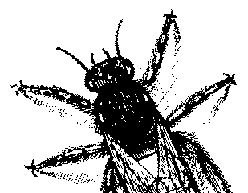
© BugNet material copyright 1994-1999 by BugNet.
® BugNet is a Registered Trademark of KeyLabs.
Astonisher.com material is
© Copyright 1973 - 2020 by Bruce Brown and BF Communications Inc.
Astonisher.com is a trademark of BF Communications Inc.
This historic replica of BugNet from the period 1994-1999
is presented by astonisher.com with the permission of BugNet.
BF Communications Inc.
P.O. Box 393
Sumas, WA 98295 USA
(360) 927-3234
Website by Running Dog ![]()
| * Here's Bruce Brown's BugNet Memoir... * Here's the free BugNet from 1999... |
 |