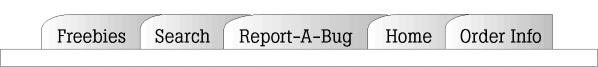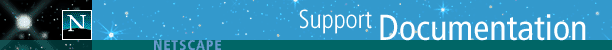
Welcome to Netscape Communicator 4.02 for Windows
These are the current release notes for Netscape Communicator 4.02 for all Windows platforms. You can access these release notes from the Help menu in Communicator. Please ignore any release notes that might have been previously installed on your system.
If you are using Netscape Communicator Professional Edition (which includes Netscape Calendar, IBM Host On-Demand, and AutoAdmin) please read the information contained in these notes. In addition, you can click here to view the release notes specifically for Professional Edition.
These release notes include:
Unknown problems and bugs - please tell us about bugs you find.
Additional information is available:
- From the Help menu, choose Help Contents
- From the Help menu, choose International Users
- Developer information
- Documentation information
- Technical notes
-
WHAT'S NEW
Netscape is pleased to announce that Netcaster, the new push delivery component, is now shipping in Communicator 4.02 for Windows 95/NT.
The Communicator 4.02 maintenance release also includes:
Generalized Performance Enhancements
- Overall stability improvements
- General start up time accelerated
- Java loads faster
- RMI works correctly
- Kanji characters work appropriately
- Saving new files in Composer is much faster
- When viewing an image in the browser, its dimensions will appear in the title bar
- HP 5L PCL printer driver interoperability
- Improvements in utilization of User and GDI memory in 16-bit Windows
- Telnet URL's work across all systems
- Can now print from command line when Communicator is already running
- Proxy entries locked with Mission Control are grayed out appropriately
- Redirected animated GIFs run correctly
Messaging enhancements
- Improvements to Address Book and Directory Search capabilities
- Multiple columns in address picker helps to resolve similar names
- Phone number now appears in address book
- Drag and drop from search directory to compose window
- Drag and drop from address book to list builder
- Autocomplete from Corporate Address Book (if moved to top)
- Faster IMAP performance and better interoperability
- IMAP delete model supported for interoperability with other IMAP clients and better server performance
- Improved interoperability and performance with University of Washington, Cyrus, and other 3rd party IMAP servers
- Faster offline IMAP performance when downloading messages
- Improved Stability
- Message Center handles new mailboxes seamlessly
- Address book corruption fixed
- In Windows 3.1 using Mission Control, default user preferences for mail server are now carried over to a new user profile
- Clicking on "about:" link in a mail message works properly
Security enhancements
- Communicator 4.02 includes the fix for the recently identified Singapore privacy bug as well as all fixes for known security bugs to date. More information about the Singapore privacy bug is available at: http://home.netscape.com/assist/security/resources/singapore_privacy.html
- Users can now determine what level of encryption their browser supports by selecting Help|About Communicator and looking for the security information in the RSA section
-
KNOWN ISSUES
General
- On some Windows 95 systems, installing Communicator 4.02 causes the ODBC32 control panel to exit with an illegal operation. This may be related to an ODBC incompatibility with new system DLLs installed by Communicator. A workaround is to install a SmartUpdate package located at ftp://ftp.netscape.com/pub/communicator/smartupdate/msvc.jar.
Navigator
- If you are running Netscape Communicator on Windows NT 3.51 using a Matrox Millennium graphics driver, an application error may occur when viewing HTML pages. Obtain an updated version of the driver (version 2.25 or later).
- If a system halt related to the Kernel32.dll occurs, update the kernel. You can obtain the update from http://www.microsoft.com/kb/articles/q148/3/36.htm. This may correct the problem.
- When browsing Web sites using Java content with your system's color depth set at 32-bit True Color, Navigator may stop responding. A simple workaround is to avoid using 32-bit color display.
- If you uninstalled beta versions of Communicator (Preview Release 5 or earlier) on Windows NT systems, you may experience trouble running .avi, .wav, .mid, or .rmi files.
To fix the problem:- Open the Control Panel and select one of the following:
-
- For NT 3.51, select Drivers.
- For NT 4.0, select Multimedia - Devices.
- Add the following drivers if they are not already listed: (MCI) CD Audio, (MCI) Microsoft Video for Windows, (MCI) Midi Sequencer, and (MCI) Sound.
- Run regedt32.exe and navigate to HKEY_LOCAL_MACHINE\SOFTWARE\Microsoft\Windows NT\CurrentVersion\MCI Extensions.
- Select Add Value from the Edit menu; for Value Name enter avi, and for String enter avivideo.
- Select Add Value and for Value Name enter wav, and for String enter waveaudio.
- Select Add Value and for Value Name enter mid, and for String enter Sequencer.
- Select Add Value and for Value Name enter rmi, and for String enter Sequencer. You don't need to modify the data type.
- In a frame document, only the activated frame is printed, because only one frame can be printed at a time. To activate a frame, click on it.
- Printing documents with applets, plugins, and webfonts on layer do not work properly.
- The paddings property of Style Sheets is not supported. Use topPadding, rightPadding, bottomPadding, and leftPadding instead.
- The margins property of Style Sheets is not supported. Use leftMargin, rightMargin, and bottomMargin instead.
- Width, height, and border tags for images in Style Sheets are not enabled.
- Under certain circumstances in a table cell, the EMBED tag parameter ALIGN=RIGHT causes the plugin not to be loaded or displayed. As a workaround, insert the ALIGN=RIGHT parameter in the table column and/or row descriptors.
Composer
- Starting Composer from the command line with netscape -edit (or double clicking on the Composer icon) does not start a new window if any other Communicator window is already active.
Messenger
- If you encounter a general protection fault in msvcrt.dll when sending a message, exit Communicator. This is caused by a .tmp file Windows limitation. See your system administrator or equivalent about removing these .tmp files from the Windows temp folder. Afterwards, you can send messages from Communicator.
- If a system halt occurs when invoking the Compose window, rename the address book file (abook.nab) located in the Program Files\Netscape\Users\<username> directory.
- If you get an error regarding expired certificates when sending/receiving signed or encrypted mail, please go to http://www.verisign.com/update/faq/index.html to update your certificate.
Plug-ins
- In 8-bit (256 color mode), you might experience color palette problems while loading some plug-ins in Communicator. As a workaround, try minimizing and then restoring the window or open a new Navigator window. Running in 16-bit (high color) mode will eliminate this problem.
- Sound files greater than 6MB are not supported in the 16 bit version and may not play back properly.
- Plug-ins installed in previous version of Navigator are not automatically transferred to Communicator. Re-install these plug-ins.
Netcaster
- It is required that you use Communicator 4.02 with this version of Netcaster.
- Java and JavaScript must be enabled to run Netcaster.
- It is recommended that you select the Go Offline option from the File Menu before viewing sites offline.
- The order of the channels in the selector may change after exiting Netcaster.
- The Automatically Load Images preference (Preferences, Advanced from the Edit menu) should be checked.
- A Netcaster icon in StartMenu/Programs/Netscape Communicator may remain from a previous installation. Please ignore or delete this icon.
- If you specify an invalid URL when adding a channel, the channel is added under My Channels, but does not appear when you select it. A green light may also appear; ignore this light.
- If you change a webtop to a channel in Channel Properties, the webtop remains on your screen. Close the webtop and when you select it again in My Channels, it appears as a channel in a Navigator window.
- If you change your Communicator preferences, such as color or font, while Netcaster is open, a system halt may occur. Change your Communicator preferences before starting Netcaster.
- The buttons in the Netcaster window may disappear depending on the font you select.
- Select a channel before modifying any security information in the Options dialog.
- Your channel settings may not be preserved if Communicator terminates abnormally.
- If you change your screen's resolution while Netcaster is running, the Netcaster window may no longer be visible.
- The display and cache size of the Castanet channels cannot be modified.
- If you add a Castanet channel by specifying its IP address and then access the channel again by specifying its DNS name, Netcaster will attempt to resubscribe to the channel.
- Before deleting an updating channel, click Stop Update.
- When adding a channel, make sure to include a name and valid URL.
- Unless you specifically use the Update Now command to update a channel, at most, two channels will update at the same time.
- To remove files that were cached and reclaim the disk space they occupied, delete the channel. You can also use the Clear Cache command from the Properties dialog box.
- Some of the channel preferences may not be visible until you restart Netcaster.
- If you add two channels with the same name, an error may occur.
- You cannot move a webtop, as indicated in the Netcaster NetHelp.
- Other Sources of Information
The Netcaster Developer's Guide and other information about Netcaster is available at Netscape's DevEdge Online web site. Refer to the Netcaster Developer Central URL:
SmartUpdate
- If a SmartUpdate download of an item occurs while the item to be updated is open or in use, restart your system for the update to take place.
- On Windows 16-bit platforms, using the SoftwareUpdate GetWinProfile() and GetWinRegistry() methods may cause Communicator to halt. This has been fixed in Communicator 4.04.
Cosmo Player
- On Windows 3.1, you may experience a system halt when exiting Cosmo Player.
- During loading of Cosmo Player within Communicator 4.0, there is a direct draw initialization error with some older graphics display drivers on Windows NT 4.0. Click OK to continue.
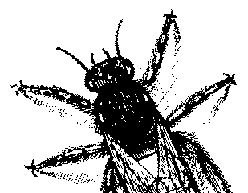
© BugNet material copyright 1994-1999 by BugNet.
® BugNet is a Registered Trademark of KeyLabs.
Astonisher.com material is
© Copyright 1973 - 2020 by Bruce Brown and BF Communications Inc.
Astonisher.com is a trademark of BF Communications Inc.
This historic replica of BugNet from the period 1994-1999
is presented by astonisher.com with the permission of BugNet.
BF Communications Inc.
P.O. Box 393
Sumas, WA 98295 USA
(360) 927-3234
Website by Running Dog ![]()
| * Here's Bruce Brown's BugNet Memoir... * Here's the free BugNet from 1999... |
 |