Word Pro 97 for Windows 95/NT 4.0
If you are using the North American English edition of Word
Pro 97 for
Windows 95/NT 4.0, launch Word Pro and choose Help, About Word
Pro... from
the Word Pro menu. If the Word Pro 97 for Windows 95/NT 4.0
Release is
N97.822.0 or higher, you already have an updated edition. If the
Release
number is N97.807.0 or N97.818.0, you may wish to apply this
update.
To update your Word Pro 97 for Windows 95/NT 4.0 installation:
1) Close Word Pro if it is running.
2) Close ltsstart.exe. First press Ctrl-Alt-Del to surface the
Close
Program dialog. Then select ltsstart.exe and press the End Task
button.
3) Copy the lwpfix.exe to your \lotus\wordpro (or equivalent)
directory.
This is the directory that contains your wordpro.exe file. The
fix
must be run from this directory.
4) In that directory, run lwpfix.exe by typing "lwpfix -d
-o" .
Lwpfix.exe is a self-extracting zip file that will place new
copies of a
number of files in your wordpro directory structure. In addition,
an
updated readme.lwp file will be placed in your \lotus\wordpro
directory.
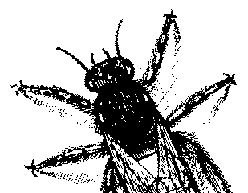
© BugNet material copyright 1994-1999 by BugNet.
® BugNet is a Registered Trademark of KeyLabs.
Astonisher.com material is
© Copyright 1973 - 2020 by Bruce Brown and BF Communications Inc.
Astonisher.com is a trademark of BF Communications Inc.
This historic replica of BugNet from the period 1994-1999
is presented by astonisher.com with the permission of BugNet.
BF Communications Inc.
P.O. Box 393
Sumas, WA 98295 USA
(360) 927-3234
Website by Running Dog ![]()
| * Here's Bruce Brown's BugNet Memoir... * Here's the free BugNet from 1999... |
 |


