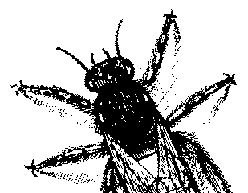July 1998A BugNet Special Report, Part 1Windows 4.1 (AKA Windows 98) -- Software Problems
That reversal of the famous Yogi Berra bon mot pretty much sums up the Windows 98 bug picture at rollout. Compared to Windows 95 -- which even Microsoft employees privately called "the mother of all bugs" -- Windows 98 is only moderately buggy. This not surprising considering the fact that Windows 98 is essentially a Windows 95 bug fix release (for which the anointed will pay nearly $100).
Here are the hot spots as Windows 4.1 -- aka Windows 98 -- hits the streets. Utilities Utility programs are usually most at risk of incompatibility with an operating system upgrade, since they work closely with the OS. Utility programs most affected will be those that do low-level changes to a hard drive, such as a disk defragmenter. If you switch to a FAT32 format, it is imperative to make sure any drive utilities know how to handle it, or else you risk turning your hard drive into a stack of mini-Frisbees. Symantec says that their flagship Norton Utilities for Windows version 3 "is generally compatible with Windows 98, and we are working on making it 100% compatible." In particular, Zip Rescue and Speed Start have problems, although Speed Disk is Windows 98 compatible, in a fix that was released with Live Update 3. Symantec plans to release patches via their Live Update technology to clear up other incompatibilities with their products. Quarterdeck has listed what versions of their utilities are Windows 98 compatible. For CleanSweep, you need to be at version 3.05. Earlier versions won't work, and the Quarterdeck Safe in CleanSweep 4.x won't work, either. For QEMM, you must be at version 8.03. The TuneUp feature in RealHelp 1.x and 2.x has trouble with Internet Explorer 4. To get it to work, you need to be using RealHelp 3.x. If you are using Quarterdeck TuneUp AV with Windows 98, you must get an upgraded set of virus definitions. The original Windows 95 ones will not work. Graphics Another potential problem may be graphics drivers, especially in regard to the Active Desktop. All Microsoft-supplied drivers in Windows 95 have been upgraded for Windows 98, and many third party vendors are doing the same. According to Microsoft, the drivers with the most problems will probably be the ones with display-specific utilities such as extra control panel items, refresh rate utilities, and the like. It looks as though ATI is the most problematic right now from the microsoft.public.win98.display.general newsgroups. ATI says it will be releasing Windows 98 drivers for their 3D RAGE PRO, 3D RAGE IIC and 3D RAGE II+ products, but in the meantime, many users are complaining of compatibility problems with Windows 98. Many of the other major companies, such as Matrox, Diamond, Creative Labs, and S3, are fairly quiet at the moment, possibly waiting for the official release of Windows 98. Networking Another possible source of problems is in networking. Novell says that NetWare Client 2.2 for Windows 95 is not compatible with Windows 98. They will only officially support it with the new client coming with NetWare 5. However, they say preliminary testing of Client 2.5 for Windows 95 shows it works and is very stable. The Microsoft Client for NetWare in Windows 98 has problems with NetWare packet burst (a problem that earlier MS Clients for NetWare also had), and has some problems with passwords that are passed to NetWare. To be safe, Microsoft says that passwords should have all upper case characters. If you are using Artisoft LANtastic, 32-bit versions should be OK, with only some minor problems, such as interpreting LANtastic shares. There are also some minor issues with Banyan VINES, which you can find in the BugNet database. A number of network PC cards also appear to have trouble with Windows 98. PC Week Labs upgraded a Gateway Inc. Solo 2500 notebook from Windows 95 to Windows 98. Windows 98 was not able to recognize a number of PC Card modems, including 3Com's Megahertz XJ1336 and 3C562C LAN+modem. Technicians had to reinstall drivers in those cards for them to work with Windows 98. In other tests, Windows 98 removed Novell's SPX and NetBEUI clients from networking cards from 3Com, Intel and Xircom. The clients could be reinstalled manually, and then worked fine. At least one person on a newsgroup said that Windows 98 would not work with the latest driver for a 3Com 3C589D PC card, but when an earlier driver with a 2/98 date was installed, the card worked fine. The message seems to be, Windows 98 will work with all this hardware, but you have to spend some time tinkering with it first. Lotus Notes One early report said that Lotus Notes was having a lot of incompatibility problems with Windows 98. BugNet has determined, however, that the problem is not widespread: many people are using Notes along with Windows 98. There does seem to be one fairly limited problem. According to discussions in the microsoft.public.win98.apps newsgroup, in versions of Notes earlier than 4.6.1, there may be a conflict in the Registry if you install Notes before you install Microsoft Office 97 or Internet Explorer 4.01. The Big Picture Windows 98 works best as a brand new install on a brand new computer, one that isn't weighted down with a couple years worth of orphaned DLLs and Registry entries of dubious parentage. The next best situation is to do a clean install of Windows 98. This means to back up all your data, make an emergency boot disk with key files and drivers, then reformat your hard drive. However, we can't stress enough, don't do this unless you know what you are doing. Make sure you have a complete set of instructions and troubleshooting help if you undertake this, because it is something you can't reverse. Screw up, and your computer becomes a doorstop. And if you do it right, you have to go back and re-install all your programs and re-load your data. The third option, installing Windows 98 as an upgrade to Windows 95, seems to leave you most vulnerable to incompatibilities in drivers and applications, but it is also the easiest solution. -- Bruce Kratofil
© BugNet material copyright 1994-1999 by BugNet. This historic replica of BugNet from the period 1994-1999 BF Communications Inc. Website by Running Dog
|
|||||||



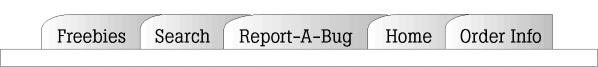

 WINDOWS 98 is NOT deja vu all over again.
WINDOWS 98 is NOT deja vu all over again.