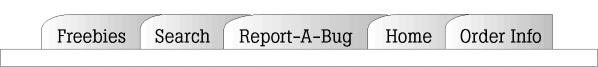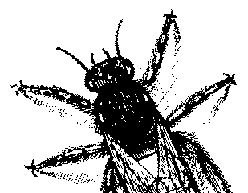|
May 1997 Exclusive Bug/Fix List
The symbol ? denotes bugs, incompatibilities and other difficulties. The symbol ! denotes problems which have either been fixed, or resolved with some sort of minimally acceptable work-around. Alphabetical order is attempted. ADOBE ! PageMaker 6.51 fixes a bug that caused some keyboard shortcuts to work incorrectly in PageMaker 6.5. The bugs would occur if you used the English version of PageMaker with keyboard drivers other than the US English driver. ! PageMaker 6.51 corrects the bug that caused lost hyperlink information when you undeleted some deleted text that contained hyperlinks in the PageMaker story editor. ! The HTML Import plug-in released with PageMaker 6.5 had problems handling long URL address and comments, resulting in crashes and lost hyperlinks. There is a new HTML importer released with PageMaker 6.51 that cures this problem. ! PageMaker 6.51 includes an updated version of Adobe Table, from 3.0 to 3.01. The update fixes a bug that would sometimes crash Table when doing the Insert Object command. It also fixes problems that caused some OLE-linked or embedded tables to print incorrectly. ! If you are using PageMill 2.0 under the Macintosh
System 7.1, the Macintosh Drag and Drop extensions will not
be available if you used the "Easy Install" option for
PageMill. You will have to install this extension, or else you
will get the error message ! If you insert, copy and paste, or import a PICT of WMF image in PageMill 2.0, the image is automatically converted to GIF format, and stored in a folder named "PageMill_Resource". By default, this folder is located at the root level of the hard drive where PageMill is installed. Deleting this folder, or specifying a different resource folder usually does no good- the folder keeps coming back to the root directory. To permanently move it, you must open all PageMill documents where you want the PICT image, and then go to Edit, Preferences, and give the name of the resource folder you want to use. Then insert the PICT images. This will force PageMill to use the folder you want. APPLE ! The newest version of the Apple Operating System, 7.6.1, should nearly eliminate Type 11 errors, according to Apple. Even if you get the errors, you should still be able to save any of your work in other applications before you have to restart your computer. The new OS will also be available for the Power Macintosh 4400, 5500, 6500, 7300, 8600 and 9600 series, which had shipped with an earlier version. ! If you get a Type 12 error in the Macintosh 7.6.1 operating system caused by applications with a Debugger or
DebugStr instruction, you will now get an ! Macintosh OS 7.6.1 will detect applications which try to duplicate Time Manager tasks, and prevent the duplications. This should eliminate most Type 112 errors that would crash previous versions of the Mac OS. ? In the new Macintosh 7.6.1 Operating System, you can no long write to MFS disks- they are now read-only. Apple says that the writes often result in errors or crashes. ? If you install the new Macintosh OS 7.6.1 on most PowerMacintosh 5400, Performa 6360, or Performa 6400 product lines, the L2 cache is disabled. This will result in slower performance. According to Apple, the only known workaround is to move back to OS 7.6 for these models. ! If you are using the Connectix Speed Doubler 1.31 or earlier, or version 2.0, it will be disabled when you
install the Macintosh OS 7.6.1 update. A free update is
available from Connectix at ARTISOFT ? Artisoft has reported that many users of LANtastic Internet Gateway (LIG) are experiencing lockups when trying to run Netscape 4.0. Their only response so far is "We don't support 4.0. Use an older version." ? The USRobotics Winmodem, or any other modem that does not have a permanent IRQ or IOBASE, will not work with the LANtastic Internet Gateway. BANYAN ! The file INSTALL.DOC is incorrect in the procedure
for installing some of the files needed to support the Banyan
Client for Windows 95 on a StreetTalk for Windows NT server. Banyan says not to follow the directions for installing
Win32 Z: drive files. Instead, you must: ! The compatibility problems that sometimes occurred between a VINES 6.x STDA and VINES 5.5x STDA are no longer present with VINES 7.x. According to Banyan, there are no compatibility problems between VINES 7.x and 5.5x or later STDA services. If you wish to stay with VINES 6.x, then make sure that you have applied patch 96071-VINES. CAERE ! If you have the US or Canadian version of OmniPage
Pro 7.0, and you wish to use it on Windows NT 4.0, you
will need to download the patch file OP7-NT4P.EXE from Caere's
web site at ! Some users of OmniPage Pro 6.0 or 7.0 who have ScanPort ScanModules SQ2400 or SQ4800,
have had problems communicating with their scanners. There is a
patch file SCANPORT.EXE on the Caere Web site at CIRRUS ? If you have a Cirrus Logic chipset in your video board that is older than the CL-GD5420, and you want to use DirectX/Direct Draw drivers for Windows 95, you are out of luck. Cirrus will not support DirectX on the older chips. ! If you need a UNIX/Linux driver for a Cirrus Logic
graphics chip, you won't get any help from Cirrus Logic
themselves- they don't support or develop them. They do point out
two sites where you may find these drivers- look to ! If your computer uses graphics chips from Cirrus
Logic, and you are trying to play The Seventh Guest 1.21,
Cirrus advises you to get the updated version T7GFIX.ZIP from
their ftp site at COMPAQ ! If you install an Artist 2000I PCI video card
in either a Deskpro or Prolinea 450, 466, 575, 590,
4100, 5100, 5120, 5133, 5150, or 5166 with older
ROM's, you may lose your video. This will happen if the machine
has a 486G Family ROM or a 486Y Family ROM with a
release date before 8/29/96. If you have the G Family, update to
SoftPaq SP2442.EXE. For the Y family, update to SoftPaq SP2441.
They are both available at ! If you install an Iomega Zip drive into a Compaq Deskpro 4000 or 6000 PC running Windows 95 and Intelligent Manageability, your computer will lock up at the Windows 95 logo on subsequent boot-ups. Compaq will be releasing version 3.30 of Compaq Insight Management Agent, which will fix the problem. Until it is released, rename C:\WINDOWS\SYSTEM\CPQDMSC.DLL to CPQDMSC.OLD. No more lock-ups, but you will lose all SCSI related functions. ! The Compaq LTE 5000 has an updated system ROM
5.50. It corrects: PCMCIA card recognition issues in the top
slot with Windows NT or enablers; hard drive issues; and
problems with date change occurrences. The file is called
SP2452.EXE and can be found at COREL ! CorelDRAW 7.375 corrects problems in reading .cdr files in a language different than the one in which the file was created. ! CorelDRAW 7.375 corrects Cut/Copy and Paste issues that existed under Windows NT 4.0. ! If you have Photo-Paint 7 Plus, then
installing the patch file CDRUPG.EXE will improve the handling of
CDR files that don't have presentation information. The patch is
at ! If you have WordPerfect 7.02.19, which is the NT enabled version, you can upgrade your ODMA support by getting the upgrade 7_PATCH1.EXE, which will upgrade you to version 7.02.24. Corel warns you not to apply this patch to versions earlier than .19. CREATIVE LABS ! If you have a ShareVision Video Capture Card,
and you have installed it on a computer that has a Triton PCI chipset, you may lock up your system when running the ShareVision
Video Hardware test, or when starting a ShareVision application.
If this happens, you need to disable IOCCHRDY by CYBERMEDIA ! Some older versions of First Aid 97 may lock up with computers that have an energy-saving "sleep" mode, such as the Compaq Presario or many laptop computers. If you think you are having this problem, Cybermedia says to use the Update feature of First Aid 97 to get the latest version. In the meantime, you can prevent the lock-ups by disabling BackTrack Monitor. ! There had been some complaints from users that running Norton Utilities Registry Tracker and FirstAid 97 at the same time would hang their computer. Daniel Riddle of Cybermedia's Tech Support says that they have been able to run the two (Norton Utilities 2.0 and FirstAid 97 4.03) together. He does point out that since both are running in the background monitoring your computer, there will be a strain on system resources. CYRIX ! The game, Daggerfall from Bethesda Software,
will not correctly identify the Cyrix 6x86 processor. You
can download a patch from Cyrix at ! There is a patch available for NATO Fighter from Electronic Arts that solves issues related to the Cyrix
6x86 processor. You can get the file NATO.ZIP at ? If you wish to blow up the White House with Fox Interactive's Independence Day, and your computer has a Cyrix 6x86 processor, you are currently out of luck. Cyrix and Fox are working out some incompatibility issues. ! There is a patch file that fixes incompatibilities
between the Cyrix 6x86 processor and Inscape's Drowned
God. The file is called INSCAPE1.EXE and is available at ! Audio issues between the Cyrix 6x86 processor
and Day of the Tentacle from Lucas Arts are fixed with the
file DOTTFIX.ZIP. If you are having audio problems with Indiana
Jones:Fate of Atlantis, get the file INDYFIX.ZIP. Both are
available from ! The following Microsoft games will not identify the Cyrix 6x86 processor correctly when installed: Deadly Tides, Monster Truck Madness. According to Cyrix, you can ignore the error and continue -- the games will still work. ! If your computer has a Cyrix 6x86 processor,
and you want to run Indy Car Racing II 3D from Papyrus in
Safe DMA mode, you will need to get the patch file INDYCAR.EXE
from ! Want to run the game Assault Rigs- ATI Rage 3D from Psygnosis on a Cyrix 6x86 processor? You will need to get the patch file ARIGS.EXE. The patch fixes the problem of Assault Rig not properly identifying the processor. ! If you have a Cyrix 6x86 processor and you try
to install one of the older game titles from Sierra, you
may get a ? There are incompatibility issues between the Cyrix 6x86 processor and Logic Quest from The Learning Company. The two companies are working on a fix. ! The following Activision games cannot identify the Cyrix 6x86 processor correctly when installed: Elk Moon Murder,. Ghost Bear Legacy for Windows 95, HyperBlade, Mech 2 for Windows 95, Mech 2 ATI 3D Rage bundle, Mech 2 Mystique bundle, Mech 2 Mercenaries, Spy Craft, Time Commando, Zork Nemesis. Ignore any error message and continue, the games will still work GATEWAY 2000 ! If you're suffering from IPFs in various applications on a new Gateway 2000 PC, the problem may be that you're running McAfee VirusShield 95 (which ships with some Gateway 2000 machines) in the background. The work-around from Gateway tech support: turn off VirusShield by double clicking the V-shield at the bottom of your screen and choosing Disable. ! If you're using a new Pentium Gateway 2000 PC and suffering from IPFs in various applications everytime the screen saver comes on, Gateway advises choosing one of Windows 95's non-3D screen savers. According to Gateway, 3D screen savers like "3D flower" and "3D pipes" have caused this problem on some systems. ! If you have a Gateway 2000 computer with an Ensoniq
Plug & Play Wavetable Sound Card, Accolade's Hardball
4 may not correctly configure the settings for the sound
card. You will have to set them manually by going to Control
Panel, System, Device Manager. Then select the Sound,Video and
Game controller option. You should see to options here:
"Soundscape Plug and Play" and "Soundscape Plug
and Play SoundBlaster Emulation." Go to the former and click
on Properties, Resources. Make a note of all the settings. Then
go to the latter, and check those settings. You will then have to
go to Hardball, select Setup, Sound/Music and enter the settings
you found. The settings that Gateway used were: ! If you have a Gateway 2000 computer with a Mitsumi
4x CD-Rom drive, the CD's drivers load with this line in your
AUTOEXEC.BAT file HEWLETT PACKARD ? On BugNet Buzz, Glenn Visser has told us that the
following combination may cause the error LOTUS ? A rare but serious bug has been found in some important financial @ function in Lotus 1-2-3 97. The four functions are @IRR, @MIRR, @NPV, and @NSUM. If their input ranges contain blank or empty cells, these functions may give the wrong answer. If there are no blank cells, the functions work correctly, according to Lotus. As an immediate workaround, change any blank cells in your input range so that they contain a zero. Lotus will be releasing an update kit approximately May 12. It will be available from http://www.lotus.com/123 ! Approach 97 fixes the bug in Approach 96 where Key columns that are set up for decimals with a width of less than ten cause incomplete Finds when Approach uses an SQL table via Open Database Connectivity (ODBC) sources. ? You cannot use accented characters in database names in Domino 1.x or Domino Server 4.5. This is because Domino turns the database names into a Web Uniform Resource Locator(URL), and the URL must use the US ASCII characters. ! If you are using a Domino 1.0 web server, then when you are looking at the Name and Address Book with a web browser, the Add Person button on the action bar does not work. This is a security limitation built in to Domino 1.0. Lotus has worked around the issue in Domino 1.5, so if you want to use the Add button, you must upgrade. ! Lotus Notes 4.13 will prevent a Macintosh client from getting the error message ! Lotus Notes 4.13 will now allow access to databases on NetWare servers while full-text indexes are being updated. ! Lotus Notes 4.13 fixes problems in full-text searching that occurred in Eastern European, Russian, Greek, Hebrew, Arabic, and Turkish languages. ! Lotus Notes 4.13 fixes the bug that led to the corruption of ID tables in large databases that had many deletion stubs. This corruption forced many fixups and view rebuilds, which caused database and server performance to decline. ! Lotus Notes 4.13 has increased the size of the
message queue, which should reduce the number of times you get
the error message ! Lotus Notes 4.13 will now prevent OS/2 or NetWare server hangs when you shut down while many X.PC ports are enabled. ! The Notes 4.13 client for the Macintosh disables spinning of the wait cursor. This spinning had been causing random crashes on later releases of the Apple system 7.5.x . ! The Notes 4.13 client for Windows NT and Windows 95 fixes the bug that sometimes caused incorrect sizing when printing views. ! The Notes 4.13 client for Windows NT and Windows 95 fixes a memory leak that occurred when you edited a document that contained a Windows metafile. ! If you have a Notes 4.x or Domino 4.5 server running under Windows NT that can't communicate via a digiboard, but can communicate via a modem rack, you need to check your cable. A standard RJ45 8-pin serial cable that connects to a digiboard is not supported under Windows NT, according to Lotus. You need to get a special cable, called a RJ45 to 10 pins serial conversion cable. ! If you are doing a grammar check in an international
edition of WordPro 96 for Windows 3.1, you may get the
error message ! If you are doing a grammar check in an international
edition of WordPro 96 for Windows 95, you may get the
error message MATHCAD ! Mathcad PLUS 6.0e fixes a solve block computational
bug and restores the WRITEPRN file format. It will only upgrade
English-language versions, and will not work on student editions,
or any versions before 6.0c. It is available at MICROSOFT ! When trying to open or convert an Access 1.x or 2.0 database in Access 97 or 7.0, you may
get various error messages. In Access 97, the message is: ! What could be simpler than a black line? Nothing, unless you're trying to print one on a report in Access 97. It may show up in Print Preview, then vanish when it's printed. If you switch to another color, everything's hunky-dory. Why? The Spool Data Format setting is on RAW. Here are the fix options: Change the printer's spool setting to Enhanced Metafile format, or use another color. ! Microsoft made a crucial change between the pre-release and final version of Active Server Pages 1.0. What used to be called ADO.Connection is now called ADOB.Connection. Any Active X scripts that use the old name and worked in the pre-release version need to be renamed to reflect the change. ! When installing DirectDraw drivers in several
Microsoft games, you may get an error message regarding an
invalid page fault in Kernel 32.dll.The games involved: Deadly
Tide 1.0; Flight Simulator for Windows 95,6.0; GEX 1.0; Golf 3.0;
Hellbender 1.0; Monster Truck Madness 1.0; NBA Full Court Press
1.0; Soccer 1.0. Unfortunately, the fix is no fun: ! If a DirectSound error message pops up when you run DreamWorks
Interactive's Neverhood for Windows or Scholastics
Goosebumps Series, it could be because your SoundBlaster soundcard is configured for single Direct Memory Access (DMA).
Or, you may have a soundcard driver that won't work with DirectX.
Or, you may have several versions of DirectX installed. Microsoft
advises the following fixes, respectively: ! Microsoft has announced a fix for the CGI security bugs that BugNet revealed late last year. The fix is to upgrade to the new Personal Web Publisher that comes as a part of the newly released commercial version of FrontPage 97. Microsoft now states that "if you want to write your own Common Gateway Interface (CGI) ... scripts, you must upgrade." The cost? About $135 on the street. ! You won't find it (yet) in Microsoft's Knowledge Base, but there have been complaints that world wide web pages created with Microsoft's new FrontPage 97 can crash Microsoft's new Internet Explorer 3.02 for Windows 95. Apparently the is problem is OCX related, and only occurs if you visit a Front Page web site that requires certain plug-ins, such as the Crescendo plug-in. The bug is fixed with version 2.32 of the Crescendo plug-in, available at http://www.liveupdate.com/microsoft.html ? FrontPage 97 does not support the multiple-filenames function of Internet Information Server (IIS) 3.0. ISS lets you send several files to the Web browser when it accesses your site without calling for a specific page; FrontPage won't. It merges all the names into one when you build a new web. Microsoft's workaround: Open the Web with the goofy default page and rename it. ! For FrontPage 97 and FrontPage 1.1, you
may get this error message when you try to put in server
extensions: ! Using the Internet Database Connector (IDC) features
in FrontPage 97 to search a data source table with field
names beginning with numbers, you may get an error message ! Installing FrontPage 97 to a computer running
shared network versions of Office 7.0, Excel 7.0, Word 7.0 or PowerPoint 7.0 may yield the error message ? The dreaded blue screen of death may strike if you
are using the Greetings Workshop 1.0 and 1.0a on a Packard
Bell computer with Windows 95 and hit the
CAPS LOCK key while typing in a text box. Variations on a theme:
A black screen, the computer hangs, or you get an error message ! When installing Image Composer 1.0, you may find the Change Folder option under Custom Install does not work. Microsoft's workaround: Return to your last dialog box and change the location you want to install to. ? You may find Internet Assistant 2.0 .htm files are unreadable after you install Image Composer 1.0. ! A change in default printers may not be recognized while Image Composer 1.0 is running. Microsoft's workaround: Exit, then restart Image Composer. ! When using Word 7.0 with Internet Assistant
2.03z on a computer with Word 97, Publisher 97 or Office 97 installed, don't be surprised if you get a
very spooky error message when you open an HTML document
including a GIF or JPEG image in Word 7.0: ? On the Internet Gaming Zone 2.x, your machine may hang if you are using a true color (1.6 million Colors) video driver while in Windows NT Workstation 4.0. Microsoft's workaround: Change the video driver to a high color (65K Colors) or 16 color driver. ! You may get an error message attempting to matchmake Golf
3.0 on the Internet Gaming Zone: ! Guess what? Uninstalling the Internet Gaming Zone 2.x doesn't mean you won't be able to matchmake a game. To uninstall a multiplayer patch, uninstall the game, then delete the folder it was in from your hard disk. ! You may find stray Zone folders left on your computer after your uninstall the Internet Gaming Zone (IGZ) software. Why? The IGZ Uninstall program can only delete files established by Setup. Game files need to be deleted. ! When you use the Add Store feature in the Merchant Server 1.0's Administrator Control Panel, the feature does not search and replace directory names. If there is a subdirectory in the sources store's directory that contains the name of the new store, then the Add Store function will fail during file duplication. According to Microsoft, you should not give a subdirectory the same name as a store name ! If you are using the Merchant Server 1.0 on a DEC Alpha system, and you use the Restart button in the Merchant Server Administrator Control Panel, you may get an error message saying that the system failed to restart the router. Microsoft says to try it again- the second time you press Restart the system should start. You can also restart the router by pressing the Stop Button, and then pressing the Start button on the Router tab. ! You must specify a validation structure before doing an Admin.update action in the Merchant Server 1.0. If you don't, Microsoft says you may get an internal SQL error. ! If you can't play Monster Truck Madness (MTM)
in the Internet Gaming Zone because of play freeze
problems or synchronization problems at the end of the game,
Microsoft has a patch that may help. First things first: install DirectX
3.0; the patch won't work without it. The program and the
patch can be downloaded from ! Warning: Some computers can't run programs with two DMA channels enabled for the SoundBlaster soundcard. If yours is one of these, you may have to remove the sound drivers entirely and re-detect them using the Add New Hardware Wizard in Windows 95. Re-detecting the hardware and reinstalling the SoundBlasters drivers from the Windows95 disc sometimes lets you run the Neverhood on one DMA channel. If you get bogged down, use online help. ! In Office 7.0, using the AutoCorrect feature of Word 7.0 to put a space after a period may cause a glitch in Excel 7.0. That is, numbers with decimal points will pick up the AutoCorrect command, resulting in a space after the decimal and a text format. Microsoft's workaround: When in Excel, disable the format by selecting AutoCorrect on the Tools menu, unchecking the Replace Text As You Type box, and hitting OK. ! In Office 4.2, 4.2b and 4.2c, the Find File command in the File menu may cause your computer to hang if you are in Excel 5.0 or 5.0a, Project 4.0 or PowerPoint 4.0 or 4.0c.The problem: Some parts of the MSFFILE.INI file are incorrect. Microsoft suggests deleting the MISFILE.INI file, or renaming it. One problem: Either way, you lose all the searches you'd already saved. ? In Office 7.0, inserting a Spreadsheet
Solutions template in Excel 7.0, PowerPoint 7.0 or Word
7.0 may yield the following error message: ! In Office for Windows 4.0, 4.2, or 4.3 or Office for the Macintosh 4.2, if you scale an embedded
chart in a Word 6.0 or 6.0a document, it will not
scale correctly. The reason: The EMBED field in Word holds the \s
switch that restores an embedded object to its original size when
you update the field, AND because Excel 5.0 and 5.0c Worksheet cells are embedded along with the chart. So the
embedded object acts more like an Excel Worksheet object than a
chart. If possible, Microsoft suggests embedding a chart sheet
instead. When that's not possible, here's a workaround: ! In Office for Windows 4.0, 4.2 and 4.3 and Office for the Macintosh 4.2, if you try to scale an Excel
5.0 chart sheet that's embedded in a Word 6.0 and 6.0a document, it may not work. Why? Because the EMBED field in
document has a \s switch that flips an embedded object back to
its original size whenever you update the field. The switch gets
added under Paste Special on the Edit menu, but not if you use
Object on the Insert menu. Microsoft offers this workaround:
Embed and size the chart sheet in Excel, then embed it in Word.
Here's how: ! After setting up Office 97 for Windows, you
may receive this error message (or some variation thereof) when
you try to open Access 97, Excel 97, Office Binder 97, Outlook
97, PowerPoint 97 or Word 97: ! If you have installed the maximum number of TrueType
fonts (about 1000) on your system and then run Office 97 Setup, you may get this error message: ! How can you try -- and fail -- to preview in Microsoft
Office 7.0 or 97? Let me count the ways: In Excel
7.0 and 97, PowerPoint 7.0 and 97, and Word
7.0 and 97. (That's six.) If you use Preview in the
Open dialog box (or click Open from the File menu), you may get
this error message: ! In Office for Windows 7.0, the Context menu
will not use the default settings for new creations in Word,
Excel or PowerPoint. So if you create a new document,
workbook or presentation (respectively) from the Context menu,
you will need to change default settings in the ShellNew folder.
Microsoft's workarounds: ! In any of the Office 95 applications, if you enter a custom property to a file that is defined as Date type, the date may display incorrectly if you enter it using a different date format than the format used in the Regional Settings, Properties, Short Date Style box. To have your date displayed correctly, it must be entered using the same format as in the dialog box. ! Last month, Microsoft released a workaround to a complaint that many people had about Office 97 -- the small size and illegibility of the new Tahoma font used in the menus and dialogs. If you applied this work-around (which was in the April issue of BugNet) you could increase the size of the Tahoma font, but at a significant cost- the font would now apparently be used in all of your other menus and dialogs, even in non-Microsoft applications. If you want to go back to good old MS Sans Serif everywhere else, then you have to accept the tiny Tahoma font in Office 97. ! When inserting an address from an Outlook 97 contact using Word 97 for Windows, you may not get the whole thing. This may be because you're using AddressLayout Auto Text to define the address format, and the contact isn't registered correctly in the Contact folder. Microsoft's fix: Force registration of the contact by selecting Contacts on the Go menu, taking the check out of the This Is the Mailing Address box and then putting it back in. After this little ritual, you should be able to reinsert the address from Word. Go figure. ! Outlook 97 users whose main e-mail system is a dial-up Internet service provider can get a new patch for the program that supports multiple POP3 accounts in the a single user profile, improves message storage for POP3 servers, marks original message with a > when replying and puts in full message headers. The patch is installed automatically upon download. This patch is a preview release of the Internet Mail Enhancement Patch due in early summer. Two other components, Outlook Rules Wizard and Outlook Preview Pane are other recent free releases available at the Outlook Web site. ? You may not be able to use the Presentation Conference feature to hook up a computer running PowerPoint 97 with one running PowerPoint 7.0. Microsoft has no solution, but a feature making the two compatible "will be considered for inclusion in a future release." ! When inserting a PowerPoint 97 for Windows slide or presentation object into a Corel Presents 6.0 slide, you may get an error message: ! Move a PowerPoint 97 presentation to PowerPoint
7.0 and back again, then try to edit it and your may get this
error message: ! If you print a banner or poster with any dimension
greater than 48 inches in Publisher 97 or Publisher 3.0
for Windows 95 to a Hewlett-Packard DesignJet 350c or 650c plotter, you may get bits and pieces in no particular order.
Microsoft's workaround: Reduce your publication, then tell the
printer driver to enlarge it to the size you really want. Here's
how: ? In Publisher 97, if you add a picture frame bigger than 18"X18" and try to publish or preview it as a Web site, you may get a blank or partial picture. Why? Publisher may not be able to handle large graphics in its conversion process for Web publication. Microsoft's advice: Don't Do That! ? A badly behaving DLL file, WINCPIC.DLL, may cause
problems if you run a 16-bit CPIC application against the SNA
Server 2.1, 2.11, 2.11 SP1 and 3.0. It does not
release memory correctly, which will cause exhaustion of the
32-KB local heap, resulting in the error message ! Trying to start Visual FoxPro for Macintosh, your machine may hang after the splash screen pops up, or you may get an error message. Why? The Visual FoxPro Settings file has more than 95 characters in a search path. To fix: Microsoft says you should grab the Visual FoxPro Settings file from the System folder inside the Preferences folder, put it on the desktop and restart Visual FoxPro, creating a new settings file. Then you can ditch the old one in the Trash. ? If you have a laptop running Windows 95 OSR2 and insert a PC Card while another slot is occupied by a CardBus card, the computer may hang or (a new twist) reboot itself. Of particular concern are docking stations that use the TI 1130 PCI-to-CardBus bridge. Microsoft had no fixes or workarounds. ! The Windows NT 4.0 Domain Name Service (DNS)
may give you an access violation failure, and cease to resolve
names. This can happen if a DNS query is changed so that the
original query's AnswerCount field is greater than 0. There is a
hot-fix available for this at ! The Windows NT 4.0 serial port driver
SERIAL.SYS that comes with both the server and workstation
versions has a bug in it that causes it to be incompatible with
the Hayes AutoSynch standard if FIFO is enabled on the COM port.
This may cause some of the incoming data to be lost. A hot-fix
for this is available at ! If you have Windows NT 3.51 with Service
Pack 5 installed, or Windows NT 4.0 with Service
Pack 2 installed, you may get the following error message
after copying a file from a Macintosh computer to a
Macintosh volume on your NT server ? You may find that some 16-bit applications that ran
fine in Windows NT 3.51 may give you a ! If you have Diamond Stealth 64 2001 series
video cards and attempt to setup or reboot Windows NT
Workstation 3.5 or 3.51 and Windows NT Server 3.5 or 3.51, your computer may hang. The video cards don't
work with the S3 video driver that comes with Windows NT .
For setup, Microsoft suggests you do a custom installation: ? Joystick woes may strike at random when you're playing games with Windows NT Workstation 4 or Windows NT Server 4. Microsoft says the joystick may suddenly and for no apparent reason lose control, sometimes acting as though all its buttons were being pushed simultaneously. The fix is in Windows NT 4.0 Service Pack 2. For details on how to get it, query SERVPACK in the Microsoft Knowledge Base. ! Problems with an erratic SideWinder 3D Pro joystick with games on Windows NT 4.0? You need to update
to the latest drivers for Windows NT 4.0, part of Service Pack
2. It's available at ! If you have an application that is designed to run at Windows NT priority level 15, and it runs in a tight loop,
the NT server may stop responding. According to Microsoft, system
security and data integrity are maintained, but the system will
not be able to process other tasks. There is a hot-fix available
from Microsoft, that must be added to Service Pack 2.
However, regression testing is still being done on it. If you
don't want to wait for SP 3, you can get it at ! If you want to print from QuickBooks to WinFax Pro 8.0 under Windows NT, Symantec advises you to update to QuickBooks 5 release 3. Previous versions of QuickBooks will not work with WinFax Pro. US ROBOTICS ! Thinking about getting one of the new 56K modems but
worried about being Betamaxed? There are two incompatible sets of
modems being marketed now, those from US Robotics, and
those from other manufacturers, most notably Motorola,
based on the Rockwell chipset. If you want to see who you can
connect to at high speed with the US Robotics version, see ? If you were going to get one of the new US Robotics 56K x2 modems, and you connect to the outside world through a PBX, US Robotics in effect says "Don't bother." For x2 to work, you need a direct digital path from the ISP to the desktop modem. However, most PBXes have additional digital-to-analog conversion, which will slow things down. ! US Robotics has reported a "bug" in the fulfillment house that has been handling the rebate program for US Robotics 33.6 modems. Many customers who should have qualified for the rebate were instead sent denial cards saying the modems were purchased outside the qualified period. US Robotics is mailing out checks and apologies to these people.
© BugNet material copyright 1994-1999 by BugNet. This historic replica of BugNet from the period 1994-1999 BF Communications Inc. Website by Running Dog
|
||
|