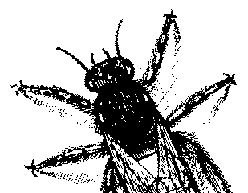|
IMPORTANT NOTE: On September 29, 1998, Microsoft removed the new Office 97 Service Release 2 from its Internet download site because of problems first detailed in the BugNet Alert below. Nearly a month later, the reworked Service Release 2 was returned to the Microsoft web site. The new SR-2 includes an Office 97 Version Checker, which users are required to download and run first. The Version Checker is supposed to clean up problems left from installing earlier versions of Microsoft software products, as detailed below. It appears, however, that users still will not be able to install Office SR-2 if they have more than one version of an Office application installed on their system. The new Office 97 SR-2 is available at http://officeupdate.microsoft.com/index.htm. Updated September 22, 1998 Users of 'Base' Version Beware...New Service Release For MS Office 97 Causes Grief For Longtime Office 97 Users
Because many longtime users of Office 97 have experienced severe difficulties trying to install Office 97 SR-2, BugNet recommends that users NOT install SR-2 if they have any Office 97 application dating from the first half of 1997 installed on their system. Office 97 SR-2 will choke if it detects the original -- or what Microsoft terms the "base" version -- of any Office application on the system, or if the versions of some files are reported inaccurately. Users of more recent versions of Office 97 probably will have no problems installing SR-2. You can tell what version you have by opening each Office application, clicking on Help, About. If you have a newer version (or if your system successfully completed the SR-1 installation), you should see something like "Microsoft Excel 97 SR-1" in the About dialog box. MICROSOFT'S OWN online support Office support discussion group is peppered with complaints from people who found that they couldn't get the new Service Release to install, even though they had already installed Service Release 1, a time-consuming and laborious process required by Microsoft's design of SR-2. "I've just spent almost the whole afternoon downloading Service Pack 1 and 2 for my Office 97 professional edition," Tim Jones wrote on microsoft.public.office.misc. "My Office updated with the first service pack without any problem. The problem only appeared when I tried to run the Service Pack 2. No matter how many times I tried installing Service Pack 1, Service Pack 2 maintains Service Pack 1 wasn't installed and it will not continue. "Needless to say, I'm pretty frustrated here. I don't know what else to do. HELP!" Another poster, Christopher Babb, observed "I can't believe that MS cannot just release the patch and have it work." "Obviously, with all the people reporting problems, MS is going to have to patch the patch... how pathetic," wrote another. Microsoft issued a work around September 18 for the problem of SR-2 not recognizing that SR-1 has already been installed, but the process outlined in Microsoft Knowledge Base article Q192816 is so tortuous and lengthy that most users will probably want to avoid it. In brief, you must:
Because this procedure requires editing the Registry, BugNet advises longtime Office 97 users who must upgrade to SR-2 to contact Microsoft or their authorized Microsoft tech support provider to walk them through the steps. MICROSOFT OFFICE Product Manager John Duncan said one of the principal attractions of Office 97 SR-2 is a series of bug fixes, including fixes for the Excel recalculation and Access combo-box data corruption bugs. Duncan said, "Microsoft learned a lot from our last service release and is dedicated to making SR-2 as convenient and complete as possible." It was just a year ago that Microsoft released the star-crossed first Service Release for Office 97. SR-1 was briefly pulled off the market when a PowerPoint memory leak bug was discovered just days after release. Office 97 SR-1 is available at http://officeupdate.microsoft.com/nonIE4/articles/ Work arounds for the Excel recalc and Access combo-box bugs that don't involve SR-2 are available at http://www.bugnet.com/alerts/bugalert_310.html and http://www.bugnet.com/alerts/bugalert_82698.html respectively. * * * HERE'S ANOTHER Office 97 SR-2 Installation bugaboo that hasn't made it into the Microsoft Knowledge Base yet. According to Lynn Nansen-Dale, senior support analyst at the Frank Russell company, "after running SR-2, I discovered that Microsoft PowerPoint no longer looks to Blank Presentation.pot for the default presentation design." Because the Russell Company uses a custom default PowerPoint design to standardize appearance across 1200 desktops, Nansen-Dale said "we can't deploy this patch so long as we can't control the default presentation design!" Nansen-Dale discovered a work around, which Microsoft confirmed. "You open a Blank Presentation.pot then resave it. That reopens it as the default." * * * MEANWHILE, others report that after installing Office 97 SR-2, their personal registration information has disappeared from the Help, About dialog. "Help, About tells me that my name is 'Unknown User' and that this is an 'Uninstalled Version' -- I really liked that one!" observed Lars Hammarberg on microsoft.public.office.misc. The good news is that there's a fix for this one. The bad news is that you have to uninstall then reinstall Office 97 again, according to Microsoft Knowledge Base article Q160025. -- Bruce Brown
© BugNet material copyright 1994-1999 by BugNet. This historic replica of BugNet from the period 1994-1999 BF Communications Inc. Website by Running Dog
|



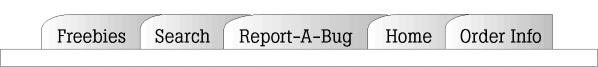

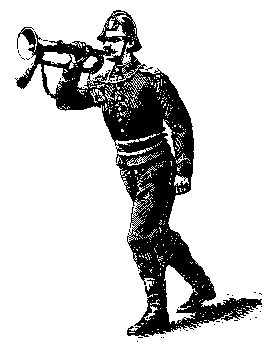 BUGNET
HAS issued an advisory concerning the new Office
97 Service Release 2 (SR-2), which Microsoft began
distributing last week.
BUGNET
HAS issued an advisory concerning the new Office
97 Service Release 2 (SR-2), which Microsoft began
distributing last week.