 
|
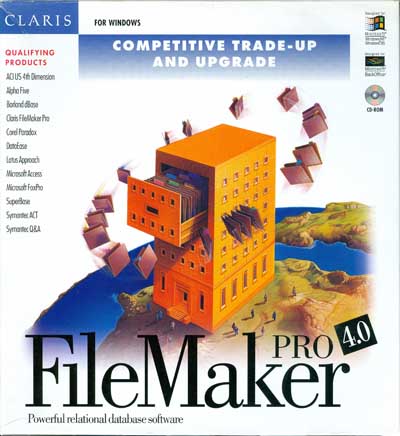 |
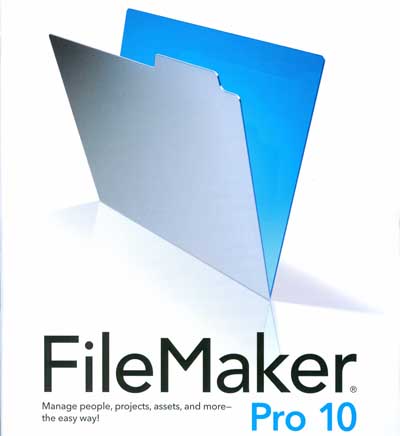 |
| Product boxes for Claris FileMaker 4 Pro and FileMaker 10 Pro. Just as Claris claims, it is a straightforward and simple process to migrate FileMaker 4 files into FileMaker 10. | |
|
WHAT A CONCEPT! And amazingly enough, it's really true. To convert older FileMaker 3, 4, 5, 6 and newer files to the new FileMaker 10 format, all you do is open the older file, and follow the prompts. I was able to convert dozens of files that had originally been created with FileMaker 2, 3 and 4, some of which contained more than 20,000 records with calculated fields, image fields, dozens of custom layouts and other complexities. The only difficulty I encountered was once during the conversion process with one large file when I got an error message saying there wasn't enough memory to complete the action. I was instructed to close some programs and try again. I did so, and the FileMaker 4 > FileMaker 10 conversion went smoothly. Please note, however, FileMaker 10 can't open and convert FileMaker 1 or 2 files. They have to be opened in FileMaker 3, 4, 5 or 6 first, and then opened and converted into FileMaker 10, as I did successfully with my older FileMaker II files. It may seem like a small, insignificant thing that FileMaker -- the successor to Claris and Apple's sole software outpost in the Windows world -- said it was providing a simple, effective upward migration path for longtime customers, and then did what it said in FileMaker 10. Sadly, though, it is remarkable in the collapsed world of 21st century American software, and therefore worth remarking upon. Compare Claris excellent performance here to Adobe's catastrophe with GoLive to Dreamweaver migration. It is also worth noting because of FileMaker's history in this area. One of Apple's great arrogant blunders of the late 20th century involved FileMaker file format conversion. FileMaker was originally developed by Nashoba Systems in the early 1990s as a Microsoft DOS program called Nutshell. When IBM clone maker Leading Edge (with which Nashoba was associated) imploded, Apple purchased Nutshell, ported to the Mac as FileMaker, and then killed Nutshell. After the release of Windows 95, Claris ported Nutshell back to the Microsoft universe as FileMaker II. There was still a large installed base running Nutshell at that time, but Apple provided no migration path at all for these potential customers (apart from comma-delimited ASCII) because they wanted to pretend they thought the whole thing up themselves. Fast forward 15 years, and this time Claris has done an exemplary job of making sure that there is a simple and effective upward migration path for all of its customers. Hear! Hear! for Apple!
If you're running Windows and you want to convert a FileMaker 1 or FileMaker 2 file, you need to open it with FileMaker Pro 3.x, 4.x, 5.x, or 6.x on a Mac first, and then open it with FileMaker 10 in Windows, as described above. There's detailed info in the FileMaker Pro 10 Pro Help Files. Search for "older filemaker version" in FileMaker 10 Help. "Th-th-th-that's all, folks," as Bugs Bunny used to say.
© Copyright 1973 - 2020 by Bruce Brown and BF Communications Inc. Astonisher and Astonisher.com BF Communications Inc. Website by Running Dog |
|
||||||||||||||||||||||||||||||||||||||||