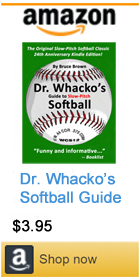November 11, 2009
-- My three year-old Dell Inspiron 6400 was getting a little worn, so the week after release of Windows 7, I pulled the trigger and
purchased a Dell Inspiron 1545 with Windows XP Pro and an upgrade path to
Windows 7 Pro from the the Dell Online Outlet Store, which sells
refurbished equipment (with full new product support) at a discount.
I chose this machine in order to minimize the cost of new and/or upgraded software. Since I was already running all the applications I needed on Windows XP, I figured it would cost me nothing in upgrades to move to a new PC running XP, and likewise nothing in time lost to a new learning curve. I paid about $300 for a full 3-year warranty, plus Getting Started
support for help setting up my small wireless network. Cost to me: $1,082.82.
November 24, 2009 -- my new Dell Inspiron 1545 was delivered by FedEx in late afternoon, just about exactly two weeks after I placed my order. When I excitedly booted up my laptop for the first time, I soon found that the video
was bad, showing something like straight 480x640 VGA resolution on
parts of the screen. Looked to me like it might be a driver problem because the video drivers
showed up twice in Control Panel > Devices.
November 25, 2009 --
I spent nearly three hours on the phone with Dell tech support before
they threw in the towel and agreed to send me a replacement machine for
the one I just received. The tech was able to take control of my
machine remotely and see on his screen exactly what I was seeing. Even
so, he was very reluctant to authorize a replacement machine. I had to
insist, at which point he said he had to talk to his supervisor. When
he came back, he used the revert drive feature in Windows to return the
system to the condition it had been when it left the Dell factory. Only
then, when it was evident that the machine had the video problem when it shipped from Dell, did he authorize a replacement. Cost me three hours time, plus a two week delay in getting the machine.
December 4, 2009-- I got call from a person named Vinky at Dell, saying the machine would arrive soon. He said he would call back on Monday.
December 4, 2009 -- An hour later, FedEx delivered the replacement Dell Inspiron to my door. However, when I opened it I immediately saw there was another problem:. the new machine had Windows 7 Home Plus installed on it instead of Windows XP Pro.
December 7, 2009
-- Vinky in Dell Customer Service called again but I was on the phone with someone else. I told him I'd call
him back the next day. He left me the number and voice mail box info if
he or his supervisor weren't available
December 7, 2009 -- spent
several hours thinking about whether I should keep the
Windows 7 machine, or return it (again) for a functioning example of
what I paid for. Decided to keep the Windows 7 machine, even though it
will cost me $400 to upgrade to necessary software that I
already own and works fine on XP. I decided to do this because of the
increased functionality of FileMaker (supposedly now has a SMTP module
that can send email to list without exporting comma delimited ASCII
file to email program). Cost me three hours time, and $289.07 immediately out of pocket for FileMaker 10. Also cost me the free upgrade path to Windows 7 Professional I originally purchased from Dell. Instead, I was stuck with Windows 7 Home Premium. Boiled down, Dell charged me for one machine and then delivered another machine, which cost me more and left me with a less valuable version of Windows 7.
December 8, 2009
-- I got everything to install and work on my new Dell Inspiron 1545, except for the home network, consisting entirely of two
Dell Inspirons, one running Windows XP and one -- the new one -- running Windows 7. I tried a number of things, Googled the problem, found it
was common and without a clear solution. Managed to get XP to
see Win7, but not the reverse. Cost me two hours time.
December 9, 2009 -- I decided
to call Dell for the Getting Started Home networking support I paid
$49.95 for. However, when I called the tech number I'd been given, the same as Vinky
called from, and was told by the Dell Tech Support guy on the other end that he was in Governmental
Support. He took a bunch of info from me (like the phone number I called to reach him, the info
on the phone recording, etc.) so he said he could "make sure this never
happens again." Then he transferred me to Network Support, but they said
they couldn't help me either because they are strictly Pay For Use. The guy in Dell Network
Support did show me how to find my invoice etc. record on the Dell Web
site. Then he transferred me to Home Network Support. I was talking to
one of their people when I was disconnected. I called back and was
disconnected again. Called two more times and the line was busy. So
then I called the # Vinky had left for me -- the one for his supervisor's voice mailbox. I got through, but there was
a message that said the voice mail box was full and could accept no
more messages. I was asked if I wanted to dial another extension, or
speak to the operator. I chose the operator, but the line was busy.
Then I was disconnected... Spent another hour and a half in the
afternoon checking
for solutions online, again to no avail. Cost me three and a half hours. I never got any help at all from Dell's Getting Started service, which cost me $49.95. Nor did I have any more communication from Vinky, his supervisor or anyone else at Dell.
December 10 through 18, 2009 -- Since there was no guide from Microsoft, Dell or anyone else to making Windows 7 and Windows XP share files and peripherals on a wireless home network, I spent the next week or so figuring it out myself and writing "The Windows XP / Windows 7 Wireless Home Networking Bible." Cost me two full business days, or 16 hours time.
December 20, 2009 -- Once I got the network going, I copied all my data from my old machine to my new machine. Cost me four hours time.
December 20, 2009 -- Started installing all my applications too, commencing with the Adobe Web Premium CS4 Suite. Cost me one hour of time.
December 21, 2009 -- I installed Microsoft Office 2007 Suite, CorelDraw 11 Graphics Suite and Corel Paint 8. Cost me one hour of time.
December 22, 2009 -- I installed Adobe GoLive 6 and Premiere Elements 7, plus Pegasus Mail, Firefox, Chrome and Google Earth. Cost me one hour of time.
December 24, 2009 -- (Merry Christmas Eve!) I installed FileMaker 10, Roxio Media Suite, WS_FTP, WinZip, WinAmp, and a number of smaller programs. Cost me one hour of time.
December 26, 2009 -- (Happy Boxing Day!) I migrated all the fonts from my old Inspiron 6400 to my new Inspiron 1545. Cost me one half hour of time.
December 31, 2009 through January 18, 2010 -- (Happy New Years!) I migrated my old format Claris FileMaker 4 files into my new Claris FileMaker 10 with ease, but migrating from my old Adobe GoLive CS2 to my new Adobe Dreamweaver CS4 proved a full-blown nightmare. And again -- as with the aforementioned Windows XP / Windows 7 wireless network nightmare -- I found there was no guide from Adobe or anyone else for migrating older GoLive Webs into Dreamweaver, so I figured it out myself (the breakthrough was the "solution" to the "folder structure problem") and spent the next week or so writing "The GoLive / Dreamweaver Web Site Migration Bible." Cost me two full business days, or 16 hours time.
January 28, 2010 -- Purchased RollBack to replace GoBack, which I happily used with Windows XP on my old Inspiron 6400. Unfortunately, GoBack is not compatible with Windows 7, so I was forced to make another software purchase. Cost me $93.20.
January 29, 2010 -- I installed Rollback, which provides functionality similar to the Time Machine feature that comes with the Apple Snow Leopard OS. RollBack torpedoed my Wacom tablet, but I was able to reinstall the tablet without any difficulty. Cost me one hour of my time. |
|
January 19, 2010 -- My five year-old Apple MacBook was beginning to show signs of wear so I called the local Mac store and asked if they had a 15 inch MacBook Pro in stock. They did; it is one of their biggest sellers.
I drove to the store and bought the machine the same day. I was happy to find out I didn’t need to buy additional memory or an airport card for wireless access, as before. They are simply part of the package now.
In fact, I didn’t have to buy any additional anything, except for AppleCare, which cost about $300. Josh, the very helpful fellow at the store moved all of the contents of my hard drive (data and applications) over to the new one. He called me later that same day to let me know it was ready for pick up. Cost to me: $2,317.21.
January 20, 2010 -- When I excitedly opened my new MacBook and investigated the new Snow Leopard OS, I soon found no major changes were apparent in the app's I use. It seemed I was using my old machine, except newer and faster. The keyboard has easier action too. I like that.
The tracking pad is a little different, though, smoother with several new features activated by just a brush of fingertips across the screen. That threw me the first couple times it happened unexpectedly, but a handy video tutorial under Preferences quickly showed me how to use the pads' new features.
After that, it was easy peasy. |